Notice
Recent Posts
Recent Comments
Link
| 일 | 월 | 화 | 수 | 목 | 금 | 토 |
|---|---|---|---|---|---|---|
| 1 | 2 | 3 | 4 | 5 | 6 | 7 |
| 8 | 9 | 10 | 11 | 12 | 13 | 14 |
| 15 | 16 | 17 | 18 | 19 | 20 | 21 |
| 22 | 23 | 24 | 25 | 26 | 27 | 28 |
Tags
- 자바
- 정수형타입
- 어윈 사용법
- Java
- GRANT VIEW
- cursor문
- 제네릭
- abstract
- 자동차수리시스템
- exception
- EnhancedFor
- 생성자오버로드
- 환경설정
- oracle
- 컬렉션 타입
- 참조형변수
- 추상메서드
- 오라클
- NestedFor
- 한국건설관리시스템
- 예외처리
- 메소드오버로딩
- 예외미루기
- 컬렉션프레임워크
- 다형성
- 객체 비교
- 인터페이스
- 사용자예외클래스생성
- 대덕인재개발원
- 집합_SET
Archives
- Today
- Total
거니의 velog
230831_스레드 3 본문
[RockPaperScissor.java]
package kr.or.ddit.basic;
import javax.swing.JOptionPane;
/*
* 컴퓨터와 가위 바위 보를 진행하는 프로그램을 작성하시오.
*
* 컴퓨터의 가위 바위 보는 난수를 이용하여 정하고,
* 사용자의 가위 바위 보는 showInputDialog() 메서드를 이용하여 입력 받는다.
*
* 입력 시간은 5초로 제한하고 카운트 다운을 진행한다.
* 5초 안에 입력이 없으면 게임에 진 것으로 처리하고 프로그램을 종료한다.
*
* 5초 안에 입력이 있으면 승패를 구해서 결과를 출력한다.
*
* 결과예시)
* 1) 5초 안에 입력을 못했을 경우
* -- 결 과 --
* 시간 초과로 당신이 졌습니다...
*
* 2) 5초 안에 입력했을 경우
* -- 결 과 --
* 컴퓨터 : 가위
* 당 신 : 바위
* 결 과 : 당신이 이겼습니다.
*
*/
public class RockPaperScissor {
public static boolean inputCheck;
public static void main(String[] args) {
GameCountDown gcd = new GameCountDown();
// 난수를 이용하여 컴퓨터의 가위 바위 보 정하기
String[] data = {"가위", "바위", "보"};
int idx = (int)(Math.random() * 3); // 0부터 2 사이의 난수 만들기
// System.out.println(idx);
String com = data[idx]; // 컴퓨터의 가위 바위 보를 정한다.
// System.out.println(com);
// 사용자로부터 가위 바위 보 입력 받기
gcd.start(); // 카운트다운 쓰레드 작동 시작...
String man = null;
do {
man = JOptionPane.showInputDialog("가위, 바위, 보를 입력하세요...");
// }while(!("가위".equals(man) || "바위".equals(man) || "보".equals(man))); // null값 체크, 가위-바위-보만 입력하도록 처리
}while(!"가위".equals(man) && !"바위".equals(man) && !"보".equals(man)); // 드모르간 법칙
inputCheck = true;
// 결과 판정하기
String result = "";
if(man.equals(com)) {
result = "비겼습니다.";
}else if( (man.equals("가위") && com.equals("보")) ||
(man.equals("바위") && com.equals("가위")) ||
(man.equals("보") && com.equals("바위")) ) {
result = "당신이 이겼습니다.";
}else {
result = "당신이 졌습니다.";
}
// 결과 출력
System.out.println("-- 결 과 --");
System.out.println("컴퓨터 : " + com);
System.out.println("사용자 : " + man);
System.out.println("결과 : " + result);
System.exit(0);
}
}
// 카운트다운 스레드
class GameCountDown extends Thread {
@Override
public void run() {
System.out.println("카운트 시작!");
for(int i=5; i>0; i--) {
if(RockPaperScissor.inputCheck) {
return;
}
System.out.println(i + "초 남았습니다...");
try {
Thread.sleep(1000);
} catch (InterruptedException e) {
// TODO: handle exception
}
}
System.out.println("-- 결 과 --");
System.out.println("시간 초과로 당신이 졌습니다.");
System.exit(0);
}
}

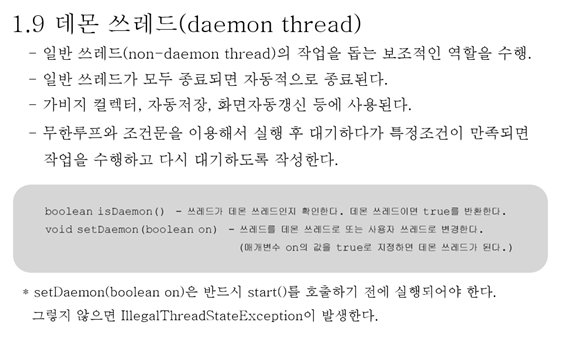
[ThreadTest08.java]
package kr.or.ddit.basic;
// 데몬 스레드 연습 ==> 자동 저장하는 기능
public class ThreadTest08 {
public static void main(String[] args) {
AutoSaveThread autoSave = new AutoSaveThread();
autoSave.setDaemon(true); // 데몬 쓰레드로 설정하기 (반드시 start() 메서드 호출 전에 설정해야 한다.)
autoSave.start();
try {
for(int i=1; i<=20; i++) {
System.out.println(i+"초");
Thread.sleep(1000);
}
} catch (InterruptedException e) {
// TODO: handle exception
}
System.out.println("main 쓰레드 종료...");
}
}
// 자동 저장하는 쓰레드 ==> 3초에 한번씩 자동 저장하는 쓰레드
class AutoSaveThread extends Thread {
// 작업 내용을 저장하는 메서드
private void save() {
System.out.println("작업한 내용을 저장합니다...");
}
@Override
public void run() {
while(true) {
try {
Thread.sleep(3000);
} catch (InterruptedException e) {
// TODO: handle exception
}
save();
}
}
}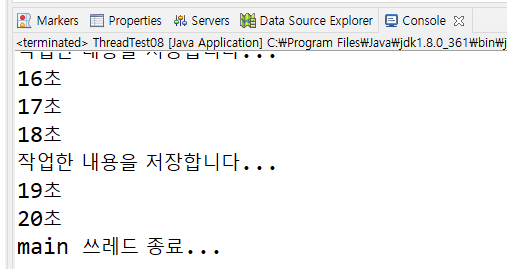


[ThreadTest09.java]
package kr.or.ddit.basic;
// 쓰레드의 상태를 확인하는 예제
public class ThreadTest09 {
public static void main(String[] args) {
StatePrintThread th = new StatePrintThread(new TargetThread());
th.start();
}
}
// 쓰레드 상태의 검사 대상이 되는 쓰레드
class TargetThread extends Thread {
@Override
public void run() {
long a = 0;
for(long i=1L; i<20_000_000_000L; i++) {
a += i;
}
try {
Thread.sleep(1500);
} catch (InterruptedException e) {
// TODO: handle exception
}
for(long i=1L; i<20_000_000_000L; i++) {
a += i;
}
}
}
// 위의 TargetThread의 상태를 출력하는 쓰레드
class StatePrintThread extends Thread {
private TargetThread target;
// 생성자
public StatePrintThread(TargetThread target) {
this.target = target;
}
@Override
public void run() {
while(true) {
// TargetThread 쓰레드의 상태값 구하기
Thread.State state = target.getState();
System.out.println("TargetThread의 상태값 => " + state);
if(state == Thread.State.NEW) { // 쓰레드의 상태가 NEW 상태이면...
target.start();
}
if(state == Thread.State.TERMINATED) { // 쓰레드의 상태가 TERMINATED(종료) 상태이면...
break;
}
try {
Thread.sleep(500);
} catch (InterruptedException e) {
// TODO: handle exception
}
}
}
}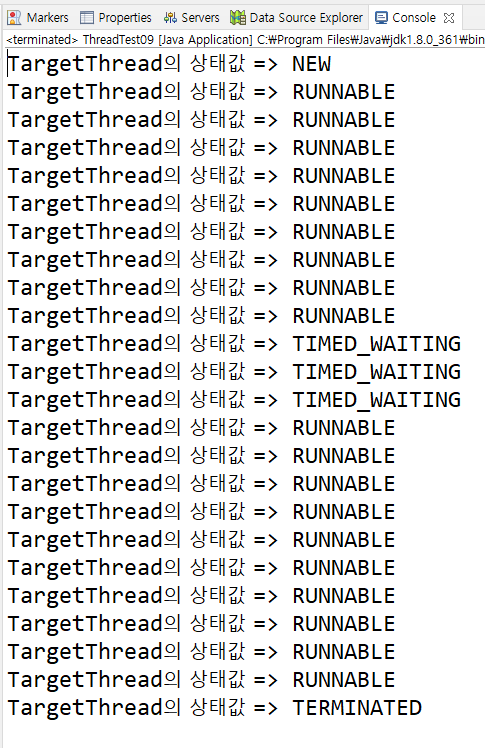
[ThreadTest10.java]
package kr.or.ddit.basic;
// yield() 메서드 연습
public class ThreadTest10 {
public static void main(String[] args) {
YieldTestThread th1 = new YieldTestThread("1번 쓰레드");
YieldTestThread th2 = new YieldTestThread("2번 쓰레드");
th1.start();
th2.start();
try {
Thread.sleep(10);
} catch (InterruptedException e) {
// TODO: handle exception
}
System.out.println("***************** 11111111111111111");
th1.work = false;
try {
Thread.sleep(10);
} catch (InterruptedException e) {
// TODO: handle exception
}
System.out.println("***************** 22222222222222222");
th1.work = true;
try {
Thread.sleep(10);
} catch (InterruptedException e) {
// TODO: handle exception
}
System.out.println("***************** 33333333333333333");
th1.stop = true;
th2.stop = true;
}
}
// yield() 메서드 연습용 쓰레드
class YieldTestThread extends Thread {
public boolean stop = false;
public boolean work = true;
// 생성자
public YieldTestThread(String name) {
super(name); // 쓰레드의 이름을 설정한다.
}
@Override
public void run() {
while(!stop) {
if(work) {
System.out.println(getName() + " 작업중 ...");
}else {
System.out.println(getName() + " 양보...");
Thread.yield(); // 계속 순서를 양보한다.
}
}
}
}
[ThreadTest11.java]
package kr.or.ddit.basic;
// 3개의 쓰레드가 각각 알파벳을 A~Z까지 출력하는데
// 출력을 끝낸 순서대로 결과를 나타내는 프로그램 작성하기...
public class ThreadTest11 {
public static void main(String[] args) {
DisplayCharacter[] dcArr = new DisplayCharacter[] {
new DisplayCharacter("홍길동"),
new DisplayCharacter("이순신"),
new DisplayCharacter("강감찬")
};
for(DisplayCharacter dc : dcArr) {
dc.start();
}
for(DisplayCharacter dc : dcArr) {
try {
dc.join();
} catch (InterruptedException e) {
// TODO: handle exception
}
}
System.out.println();
System.out.println("경기 결과 >> ");
System.out.println("순 위 : " + DisplayCharacter.ranking);
}
}
// A ~ Z까지 출력하는 쓰레드
class DisplayCharacter extends Thread {
public static String ranking = "";
private String name;
// 생성자
public DisplayCharacter(String name) {
this.name = name;
}
@Override
public void run() {
for(char c='A'; c<='Z'; c++) {
System.out.println(name + "의 출력 문자 ==> " + c);
try {
// 0 ~ 499 사이의 난수를 이용하여 일시 정지 시킨다.
Thread.sleep( (int)(Math.random() * 500) );
} catch (InterruptedException e) {
// TODO: handle exception
}
}
System.out.println(name + "출력 끝...");
// 출력을 끝낸 순서대로 이름을 배치한다.
ranking += name + " ";
}
}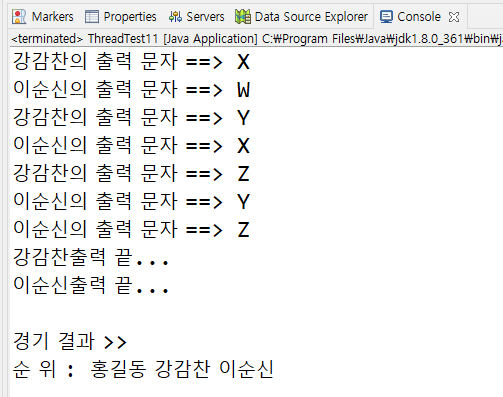
[ThreadTest12.java]
package kr.or.ddit.basic;
import java.util.ArrayList;
import java.util.Collections;
import java.util.List;
/*
10마리의 말들이 경주하는 프로그램을 작성하시오.
말은 Horse라는 이름의 쓰레드 클래스로 작성하는데 이 클래스는 말이름(String), 등수(int), 현재위치(int)를
멤버변수로 갖는다. 그리고 이 클래스에는 등수를 오름차순으로 정렬할 수 있는 내부 정렬 기준이 있다.
(Comparable 인터페이스 구현)
조건)
1) 경기 구간은 1 ~ 50구간으로 되어 있다.
2) 경기가 끝나면 등수 순으로 출력한다.
3) 경기 중에는 중간 중간에 각 말들의 위치를 아래와 같이 나타내 준다.
예시)
01번말 : --->-----------------------------------
02번말 : ------->-------------------------------
...
10번말 : ----->---------------------------------
*/
public class ThreadTest12 {
public static void main(String[] args) {
List<Horse> horses = new ArrayList<Horse>(); // 정렬을 해주기 위한 리스트
for(int i=1; i<=10; i++) {
int intLength = (int)(Math.log10(i)+1);
String horseNum = "";
if(intLength == 1) {
horseNum = "0" + i;
}else {
horseNum = String.valueOf(i);
}
horses.add(new Horse(horseNum+"번 말"));
}
// System.out.println(horses);
for(Horse hs : horses) {
hs.start();
}
while(true) { // 현재 달리는 위치
for(int i=0; i<horses.size(); i++) { // 말 10마리 만큼 반복
System.out.print(horses.get(i).name + " : ");
for(int j=1; j<=50; j++) {
if(horses.get(i).place == j) { // i번째 말이 j칸 까지 도착하면
System.out.print(">"); // >로 변환
continue; // > 변환 후 첫 번째 for문으로 돌아가서 계속 반복
}
System.out.print("-"); // -을 출력
}
System.out.println();
}
try {
Thread.sleep(500); // 0.5초 텀 두기.
} catch (InterruptedException e) {
// TODO: handle exception
}
int endPoint = 0; // 말이 끝까지 도달한 포인트
for(int k=0; k<horses.size(); k++) {
if(horses.get(k).getState() == Thread.State.TERMINATED) { // 말이 끝까지 달렸다면
endPoint++; // 도달한 말의 숫자를 증가시킴.
}
}
if(endPoint == 10) { // 10번째 말까지 모두 달렸다면 반복문 종료
break;
}
System.out.println("\n==========================================");
// 끝나지 않으면 출력
}
System.out.println();
Collections.sort(horses);
System.out.println("===경기결과===");
for(Horse h : horses) {
System.out.println(h); // 도착한 순서대로 말 출력
}
}
}
class Horse extends Thread implements Comparable<Horse> {
public static int setRank = 1;
public String name;
public int rank;
public int place = 1;
// 생성자
public Horse(String name) {
this.name = name;
}
@Override
public void run() {
for (int i = 0; i < 50; i++) {
//System.out.println(name + "의 위치 : " + place);
try {
Thread.sleep((int) (Math.random() * 500));
} catch (InterruptedException e) {
}
if(place < 50) { // 장소가 50까지 가야 된다. 즉, 50보다 작을 때
place++; // 증가
}
}
System.out.println(name + "경기 완료");
rank = setRank++; // 1등한 다음에 등수에 넣어줌
System.out.println("등수는 " + rank);
}
@Override
public int compareTo(Horse h) {
return Integer.compare(rank, h.rank); // 비교해서 정렬;
}
@Override
public String toString() {
return name + " : " + rank + "등 ";
}
}
'대덕인재개발원 > 대덕인재개발원_자바기반 애플리케이션' 카테고리의 다른 글
| 230904_스레드 5 (0) | 2023.09.04 |
|---|---|
| 230901_스레드 4 (0) | 2023.09.01 |
| 230830_스레드 2 (0) | 2023.08.29 |
| 230829_스레드 1 (0) | 2023.08.29 |
| 230829_컬렉션 프레임워크 6 (1) | 2023.08.29 |




