Notice
Recent Posts
Recent Comments
Link
| 일 | 월 | 화 | 수 | 목 | 금 | 토 |
|---|---|---|---|---|---|---|
| 1 | 2 | 3 | 4 | 5 | 6 | 7 |
| 8 | 9 | 10 | 11 | 12 | 13 | 14 |
| 15 | 16 | 17 | 18 | 19 | 20 | 21 |
| 22 | 23 | 24 | 25 | 26 | 27 | 28 |
Tags
- 참조형변수
- 메소드오버로딩
- 다형성
- 생성자오버로드
- 집합_SET
- GRANT VIEW
- 오라클
- 예외미루기
- 자바
- 환경설정
- 컬렉션 타입
- Java
- 객체 비교
- 제네릭
- 컬렉션프레임워크
- 추상메서드
- 어윈 사용법
- cursor문
- 사용자예외클래스생성
- exception
- 예외처리
- abstract
- 한국건설관리시스템
- oracle
- 대덕인재개발원
- EnhancedFor
- 정수형타입
- 자동차수리시스템
- 인터페이스
- NestedFor
Archives
- Today
- Total
거니의 velog
230906_입출력 2 본문
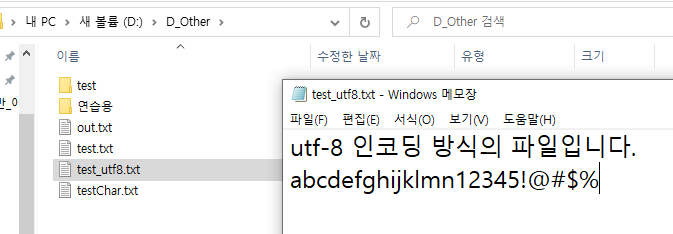

[FileIOTest05.java]
package kr.or.ddit.basic;
import java.io.FileReader;
import java.io.IOException;
public class FileIOTest05 {
public static void main(String[] args) {
/*
* 한글이 저장된 파일 읽어오기
* (한글의 인코딩 방식을 지정해서 읽어오기)
*/
try {
FileReader fr = new FileReader("d:/d_other/test_ansi.txt");
int c;
while( (c = fr.read()) != -1 ) {
System.out.print( (char)c );
}
fr.close();
} catch (IOException e) {
// TODO: handle exception
}
}
}
package kr.or.ddit.basic;
import java.io.FileReader;
import java.io.IOException;
public class FileIOTest05 {
public static void main(String[] args) {
/*
* 한글이 저장된 파일 읽어오기
* (한글의 인코딩 방식을 지정해서 읽어오기)
*/
try {
// FileReader fr = new FileReader("d:/d_other/test_ansi.txt");
FileReader fr = new FileReader("d:/d_other/test_utf8.txt");
int c;
while( (c = fr.read()) != -1 ) {
System.out.print( (char)c );
}
fr.close();
} catch (IOException e) {
// TODO: handle exception
}
}
}
package kr.or.ddit.basic;
import java.io.FileInputStream;
import java.io.FileReader;
import java.io.IOException;
import java.io.InputStreamReader;
public class FileIOTest05 {
public static void main(String[] args) {
/*
* 한글이 저장된 파일 읽어오기
* (한글의 인코딩 방식을 지정해서 읽어오기)
*/
try {
// FileReader fr = new FileReader("d:/d_other/test_ansi.txt");
// FileReader fr = new FileReader("d:/d_other/test_utf8.txt");
FileInputStream fin = new FileInputStream("d:/d_other/test_ansi.txt");
// FileInputStream fin = new FileInputStream("d:/d_other/test_utf8.txt");
// 기본 인코딩 방식으로 읽어온다.
// InputStreamReader isr = new InputStreamReader(fin);
// 인코딩 방식을 지정해서 읽어오기
// 인코딩 방식 예시
// - MS949 ==> 윈도우의 기본 한글 인코딩 방식(ANSI방식)
// - UTF-8 ==> 유니코드 UTF-8 인코딩 방식
// - US-ASCII ==> 영문 전용 인코딩 방식
InputStreamReader isr = new InputStreamReader(fin, "ms949");
// InputStreamReader isr = new InputStreamReader(fin, "utf-8");
int c;
// while( (c = fr.read()) != -1 ) {
while( (c = isr.read()) != -1 ) {
System.out.print( (char)c );
}
isr.close();
} catch (IOException e) {
// TODO: handle exception
}
}
}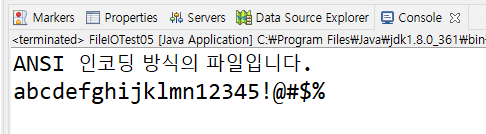


[BufferIOTest01.java]
package kr.or.ddit.basic;
import java.io.BufferedOutputStream;
import java.io.FileOutputStream;
import java.io.IOException;
public class BufferIOTest01 {
public static void main(String[] args) {
// 입출력의 성능 향상을 위해서 Buffered 스트림을 사용한다.
try {
FileOutputStream fout = new FileOutputStream("d:/d_other/bufferTest.txt");
BufferedOutputStream bout = new BufferedOutputStream(fout, 5);
for(int i='1'; i<='9'; i++) {
bout.write(i);
}
System.out.println("작업 끝...");
} catch (IOException e) {
// TODO: handle exception
}
}
}
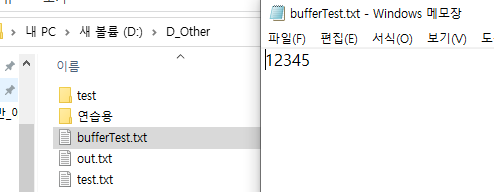
package kr.or.ddit.basic;
import java.io.BufferedOutputStream;
import java.io.FileOutputStream;
import java.io.IOException;
public class BufferIOTest01 {
public static void main(String[] args) {
// 입출력의 성능 향상을 위해서 Buffered 스트림을 사용한다.
try {
FileOutputStream fout = new FileOutputStream("d:/d_other/bufferTest.txt");
BufferedOutputStream bout = new BufferedOutputStream(fout, 5);
for(int i='1'; i<='9'; i++) {
bout.write(i);
}
// bout.flush(); // 출력 버퍼에 남아 있는 데이터를 강제로 모두 출력 시킨다.
bout.close(); // 보조 스트림을 닫으면 보조 스트림에서 사용한 기반 스트림도 같이 닫힌다.
// Buffered 스트림의 close() 메서드에는 flush() 기능이 내장되어 있다.
System.out.println("작업 끝...");
} catch (IOException e) {
// TODO: handle exception
}
}
}
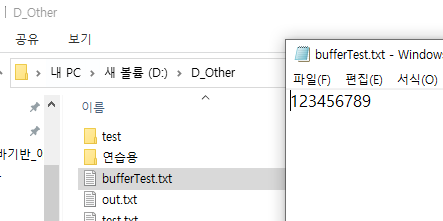

[BufferIOTest02.java]
package kr.or.ddit.basic;
import java.io.BufferedReader;
import java.io.FileReader;
import java.io.IOException;
public class BufferIOTest02 {
public static void main(String[] args) {
// 문자 기반의 Buffered 스트림 사용 예제
try {
// FileReader fr = new FileReader("D:/A_TeachingMaterial/03_HighJava/workspace/javaIOTest/src/kr/or/ddit/basic/FileTest01.java");
// 이클립스에서 자바 프로그램이 실행되는 현재 위치는
// 해당 프로젝트 폴더가 현재 위치가 된다.
FileReader fr = new FileReader("./src/kr/or/ddit/basic/FileTest01.java");
BufferedReader br = new BufferedReader(fr);
// 문자 기반의 Buffered 스트림에는 줄 단위로 입출력하는 기능이 있다.
String temp = "";
for(int i=1; (temp = br.readLine()) != null; i++) {
System.out.printf("%4d : %s\n", i, temp);
}
br.close();
} catch (IOException e) {
e.printStackTrace();
}
}
}
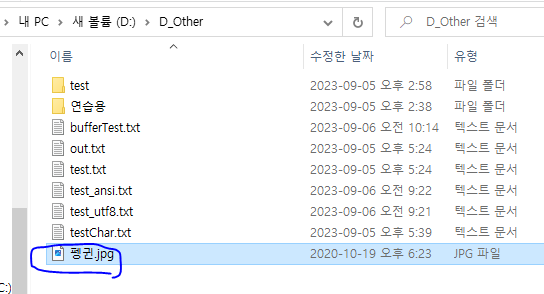
[FileCopyTest.java]
package kr.or.ddit.basic;
import java.io.BufferedInputStream;
import java.io.BufferedOutputStream;
import java.io.File;
import java.io.FileInputStream;
import java.io.FileOutputStream;
import java.io.IOException;
/*
* 문제)
* 'd:/d_other'폴더에 있는 '펭귄.jpg'파일을
* 'd:/d_other/연습용'폴더에 '펭귄_복사본.jpg'파일로
* 복사하는 프로그램을 작성하시오.
*/
public class FileCopyTest {
public static void main(String[] args) {
try {
// 원본 파일 읽어들이기
File file = new File("d:/d_other/펭귄.jpg");
FileInputStream fin = new FileInputStream(file);
BufferedInputStream bin = new BufferedInputStream(fin);
// 복사할 위치 선정하기
FileOutputStream fout = new FileOutputStream("d:/d_other/연습용/펭귄_복사본.jpg");
BufferedOutputStream bout = new BufferedOutputStream(fout);
// 버퍼 스트림으로 작업
int data;
while( (data = bin.read()) != -1 ) {
bout.write(data);
}
bout.flush();
bin.close();
bout.close();
System.out.println("복사 완료...");
} catch (IOException e) {
e.printStackTrace();
}
}
}

package kr.or.ddit.basic;
import java.io.BufferedInputStream;
import java.io.BufferedOutputStream;
import java.io.File;
import java.io.FileInputStream;
import java.io.FileOutputStream;
import java.io.IOException;
/*
* 문제)
* 'd:/d_other'폴더에 있는 '펭귄.jpg'파일을
* 'd:/d_other/연습용'폴더에 '펭귄_복사본.jpg'파일로
* 복사하는 프로그램을 작성하시오.
*/
public class FileCopyTest {
public static void main(String[] args) {
// 원본 파일 읽어들이기
File file = new File("d:/d_other/펭귄.jpg");
if(!file.exists()) {
System.out.println(file.getName() + " 파일이 없습니다...");
System.out.println("복사 작업을 중단합니다...");
return;
}
try {
// 입력용 스트림과 출력용 스트림 객체 생성
FileInputStream fin = new FileInputStream(file);
FileOutputStream fout = new FileOutputStream("d:/d_other/연습용/펭귄_복사본.jpg");
// 입력용 버퍼 스트림과 출력용 버퍼 스트림 객체 생성
BufferedInputStream bin = new BufferedInputStream(fin);
BufferedOutputStream bout = new BufferedOutputStream(fout);
System.out.println("복사 시작...");
// 스트림으로 작업
// int data;
// while( (data = fin.read()) != -1 ) {
// fout.write(data);
// }
// fout.close();
// fin.close();
// 버퍼 스트림으로 작업
// int data;
// while( (data = bin.read()) != -1 ) {
// bout.write(data);
// }
// 배열을 이용한 입출력 작업, 1024의 배수로 많이 사용함.
byte[] temp = new byte[1024];
int len = 0;
while( (len = bin.read(temp)) != -1 ) {
bout.write(temp, 0, len);
}
bout.flush();
// 버퍼 닫기
bin.close();
bout.close();
System.out.println("복사 작업 완료...");
} catch (IOException e) {
e.printStackTrace();
}
}
}[DialogTest.java]
package kr.or.ddit.basic;
import java.awt.Panel;
import java.io.File;
import javax.swing.JFileChooser;
import javax.swing.filechooser.FileNameExtensionFilter;
public class DialogTest {
public static void main(String[] args) {
// AWT ==> SWING ==> javaFX
// SWING의 파일 열기, 저장 창 연습
JFileChooser chooser = new JFileChooser();
// 선택할 파일의 종류 설정하기 (파일의 확장자를 이용하여 구별한다.)
FileNameExtensionFilter txt = new FileNameExtensionFilter("Text파일(*.txt)", "txt");
FileNameExtensionFilter img = new FileNameExtensionFilter("그림파일", "png", "jpg", "gif");
FileNameExtensionFilter doc = new FileNameExtensionFilter("MS Word파일", new String[] {"doc", "docx"});
chooser.addChoosableFileFilter(txt);
chooser.addChoosableFileFilter(img);
chooser.addChoosableFileFilter(doc);
// '모든 파일'이라는 항목의 표시 여부 설정 (true: 설정, false: 해제)
// (기본값 : true)
// chooser.setAcceptAllFileFilterUsed(true);
// chooser.setAcceptAllFileFilterUsed(false);
// Dialog창에 나타날 기본 경로 설정 ('d:/d_other'로 설정하기)
chooser.setCurrentDirectory(new File("d:/d_other"));
// int result = chooser.showOpenDialog(new Panel()); // 열기용
int result = chooser.showSaveDialog(new Panel()); // 저장용
// 창에서 '저장' 또는 '열기' 버튼을 눌렀을 때를 검사한다.
if(result == JFileChooser.APPROVE_OPTION) {
File selectedFile = chooser.getSelectedFile();
System.out.println("선택한 파일 : " + selectedFile.getAbsolutePath());
}
}
}[FileCopyDialogTest.java]
package kr.or.ddit.basic;
import java.awt.Panel;
import java.io.BufferedInputStream;
import java.io.BufferedOutputStream;
import java.io.File;
import java.io.FileInputStream;
import java.io.FileOutputStream;
import java.io.IOException;
import javax.swing.JFileChooser;
import javax.swing.filechooser.FileNameExtensionFilter;
/*
* 문제)
* 'd:/d_other'폴더에 있는 '펭귄.jpg'파일을
* 'd:/d_other/연습용'폴더에 '펭귄_복사본.jpg'파일로
* 복사하는 프로그램을 작성하시오.
*/
public class FileCopyDialogTest {
public static void main(String[] args) {
FileCopyDialogTest copy = new FileCopyDialogTest();
// File file = new File("d:/d_other/펭귄.jpg");
// 복사할 원본 파일 선택하기
File file = copy.showDialog("open");
if(file == null) {
System.out.println("원본 파일을 선택하지 않았습니다.");
System.out.println("복사 작업을 중단합니다...");
return;
}
if(!file.exists()) {
System.out.println(file.getName() + " 파일이 없습니다...");
System.out.println("복사 작업을 중단합니다...");
return;
}
try {
// 입력용 스트림과 출력용 스트림 객체 생성
FileInputStream fin = new FileInputStream(file);
// 복사될 대상 파일 선택하기
File targetFile = copy.showDialog("save");
if(targetFile == null) {
System.out.println("복사할 대상 파일을 선택하지 않았습니다.");
System.out.println("복사 작업을 중단합니다...");
return;
}
// FileOutputStream fout = new FileOutputStream("d:/d_other/연습용/펭귄_복사본.jpg");
FileOutputStream fout = new FileOutputStream(targetFile);
// 입력용 버퍼 스트림과 출력용 버퍼 스트림 객체 생성
BufferedInputStream bin = new BufferedInputStream(fin);
BufferedOutputStream bout = new BufferedOutputStream(fout);
System.out.println("복사 시작...");
// 스트림으로 작업
// int data;
// while( (data = fin.read()) != -1 ) {
// fout.write(data);
// }
// fout.close();
// fin.close();
// 버퍼 스트림으로 작업
// int data;
// while( (data = bin.read()) != -1 ) {
// bout.write(data);
// }
// 배열을 이용한 입출력 작업, 1024의 배수로 많이 사용함.
byte[] temp = new byte[1024];
int len = 0;
while( (len = bin.read(temp)) != -1 ) {
bout.write(temp, 0, len);
}
bout.flush();
// 버퍼 닫기
bin.close();
bout.close();
System.out.println("복사 작업 완료...");
} catch (IOException e) {
e.printStackTrace();
}
}
// Dialog창을 나타내고 선택한 파일을 반환하는 메서드
// option이 'open'이면 열기창, 'save'면 저장창을 나타낸다.
public File showDialog(String option) {
// SWING의 파일 열기, 저장 창 연습
JFileChooser chooser = new JFileChooser();
// 선택할 파일의 종류 설정하기 (파일의 확장자를 이용하여 구별한다.)
FileNameExtensionFilter txt = new FileNameExtensionFilter("Text파일(*.txt)", "txt");
FileNameExtensionFilter img = new FileNameExtensionFilter("그림파일", "png", "jpg", "gif");
FileNameExtensionFilter doc = new FileNameExtensionFilter("MS Word파일", new String[] {"doc", "docx"});
chooser.addChoosableFileFilter(txt);
chooser.addChoosableFileFilter(img);
chooser.addChoosableFileFilter(doc);
// '모든 파일'이라는 항목의 표시 여부 설정 (true: 설정, false: 해제)
// (기본값 : true)
chooser.setAcceptAllFileFilterUsed(true);
// chooser.setAcceptAllFileFilterUsed(false);
// Dialog창에 나타날 기본 경로 설정 ('d:/d_other'로 설정하기)
chooser.setCurrentDirectory(new File("d:/d_other"));
int result;
if("save".equals(option.toLowerCase())) {
result = chooser.showSaveDialog(new Panel()); // 저장용
}else if("open".equals(option.toLowerCase())) {
result = chooser.showOpenDialog(new Panel()); // 열기용
}else {
System.out.println("option변수에는 save 또는 open만 가능합니다.");
return null;
}
File selectedFile = null;
// 창에서 '저장' 또는 '열기' 버튼을 눌렀을 때를 검사한다.
if(result == JFileChooser.APPROVE_OPTION) {
selectedFile = chooser.getSelectedFile();
}
return selectedFile;
}
}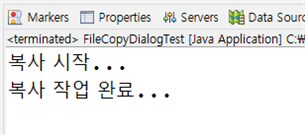

'대덕인재개발원 > 대덕인재개발원_자바기반 애플리케이션' 카테고리의 다른 글
| 230908_입출력 4 (0) | 2023.09.08 |
|---|---|
| 230907_입출력 3 (2) | 2023.09.07 |
| 230905_입출력 1 (0) | 2023.09.04 |
| 230904_스레드 5 (0) | 2023.09.04 |
| 230901_스레드 4 (0) | 2023.09.01 |




