Notice
Recent Posts
Recent Comments
Link
| 일 | 월 | 화 | 수 | 목 | 금 | 토 |
|---|---|---|---|---|---|---|
| 1 | 2 | 3 | ||||
| 4 | 5 | 6 | 7 | 8 | 9 | 10 |
| 11 | 12 | 13 | 14 | 15 | 16 | 17 |
| 18 | 19 | 20 | 21 | 22 | 23 | 24 |
| 25 | 26 | 27 | 28 | 29 | 30 | 31 |
Tags
- NestedFor
- 사용자예외클래스생성
- 정수형타입
- 집합_SET
- 대덕인재개발원
- Java
- 오라클
- 어윈 사용법
- EnhancedFor
- 컬렉션프레임워크
- 추상메서드
- oracle
- 한국건설관리시스템
- 제네릭
- cursor문
- 컬렉션 타입
- GRANT VIEW
- 자동차수리시스템
- 메소드오버로딩
- exception
- 인터페이스
- 예외미루기
- 자바
- 다형성
- 객체 비교
- 예외처리
- 생성자오버로드
- 참조형변수
- 환경설정
- abstract
Archives
- Today
- Total
거니의 velog
231101_JSP 과제 3 본문
[p. 178-180]
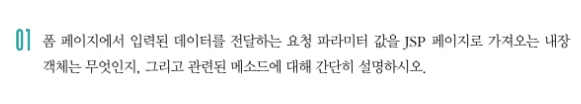
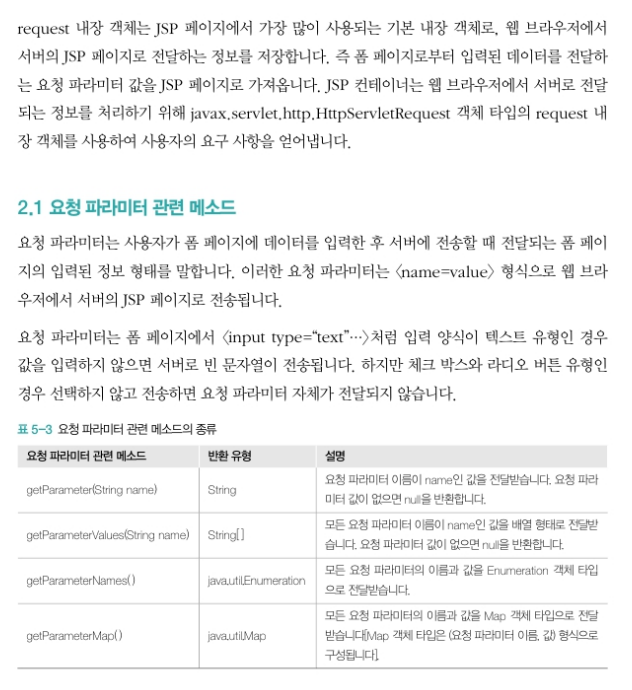
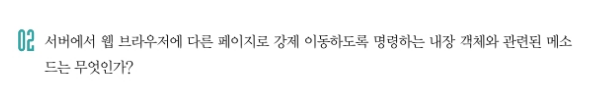
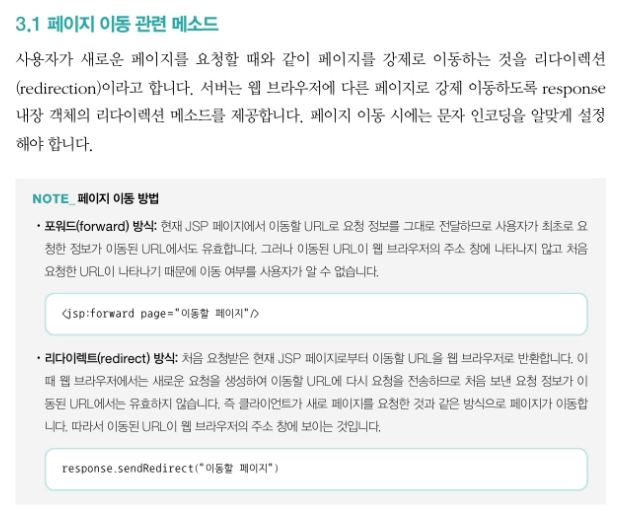
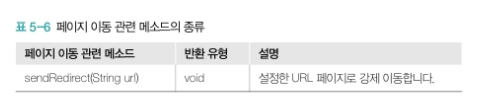

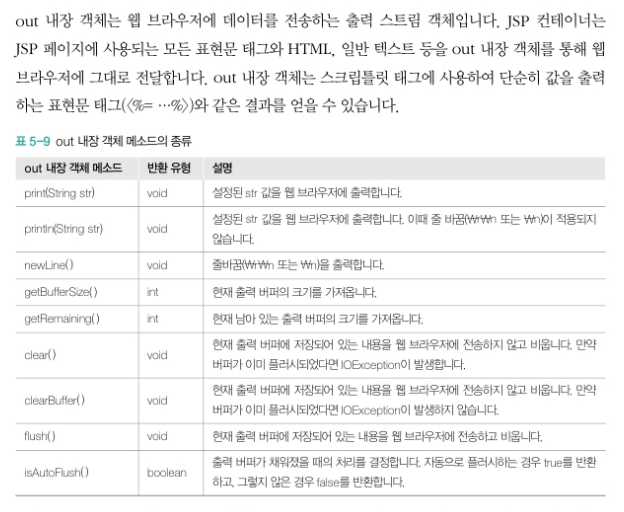
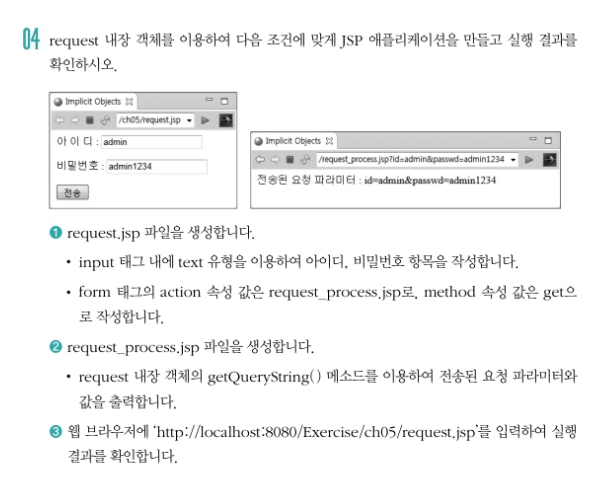
[request.jsp]
<%@ page language="java" contentType="text/html; charset=UTF-8"
pageEncoding="UTF-8"%>
<!DOCTYPE html>
<html>
<head>
<meta charset="UTF-8">
<title>Insert title here</title>
</head>
<body>
<form action="request_process.jsp" method="get">
<label for="id">아이디 : </label>
<input id="id" name="id" type="text" /><br />
<label for="pw">비밀번호 : </label>
<input id="pw" name="pw" type="text" /><br />
<button type="submit">전송</button>
</form>
</body>
</html>[request_process.jsp]
<%@ page language="java" contentType="text/html; charset=UTF-8"
pageEncoding="UTF-8"%>
<!DOCTYPE html>
<html>
<head>
<meta charset="UTF-8">
<title>Insert title here</title>
</head>
<body>
<%
String queryStr = request.getQueryString();
//System.out.println(queryStr);
String id = null;
String pw = null;
if(queryStr != null) {
String[] parameters = queryStr.split("&");
for(String parameter : parameters) {
String[] parts = parameter.split("=");
if(parts.length == 2) {
if("id".equals(parts[0])) {
id = parts[1];
}else if("pw".equals(parts[0])) {
pw = parts[1];
}
}
}
}
%>
<p>
전송된 요청 파라미터 : <%= queryStr %>
</p>
<p>
get 방식으로 보낸 id값 : <%= id %>
</p>
<p>
get 방식으로 보낸 pw값 : <%= pw %>
</p>
</body>
</html>- http://localhost/request.jsp
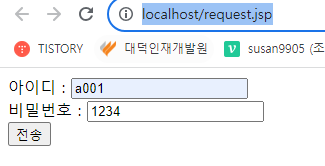
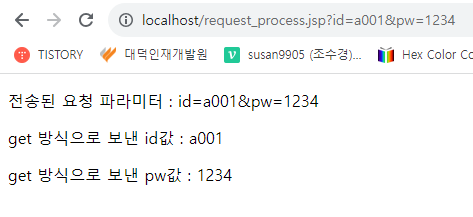
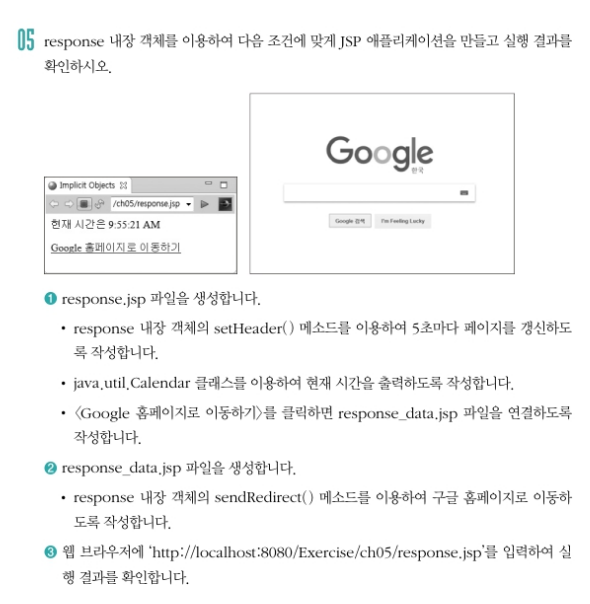
[response.jsp]
<%@page import="java.util.Date"%>
<%@page import="java.util.Calendar"%>
<%@ page language="java" contentType="text/html; charset=UTF-8"
pageEncoding="UTF-8"%>
<!DOCTYPE html>
<html>
<head>
<meta charset="UTF-8">
<title>Insert title here</title>
</head>
<body>
<%
// header 정보 중, Refresh 헤더를 이용해 5초마다 페이지를 새로고침한다.
response.setIntHeader("Refresh", 5);
Calendar cal = Calendar.getInstance();
int hour = cal.get(Calendar.HOUR);
int minute = cal.get(Calendar.MINUTE);
int second = cal.get(Calendar.SECOND);
String amPm = cal.get(Calendar.AM_PM) == Calendar.AM ? "AM" : "PM";
String formattedHour = String.format("%02d", hour);
String formattedMinute = String.format("%02d", minute);
String formattedSecond = String.format("%02d", second);
%>
<p>
현재 시간은 <%= formattedHour %> : <%= formattedMinute %> : <%= formattedSecond %> <%= amPm %>
</p>
<a href="./response_data.jsp">Google 홈페이지로 이동하기</a>
</body>
</html>[response_data.jsp]
<%@ page language="java" contentType="text/html; charset=UTF-8"
pageEncoding="UTF-8"%>
<%
response.sendRedirect("https://www.google.co.kr/");
%>- http://localhost/response.jsp
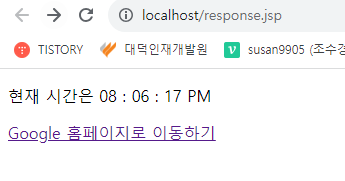
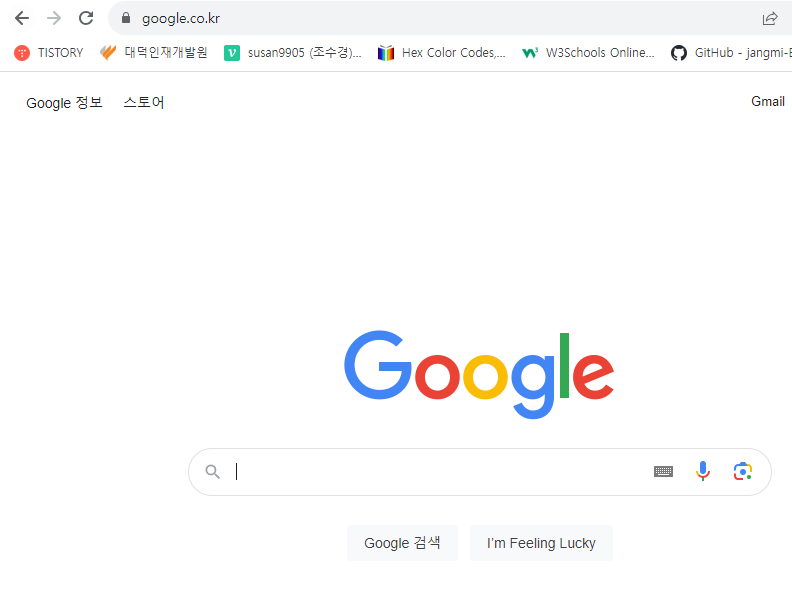
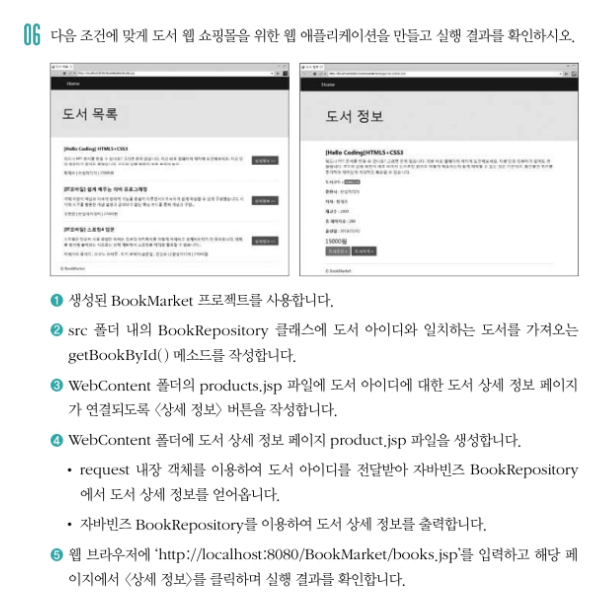
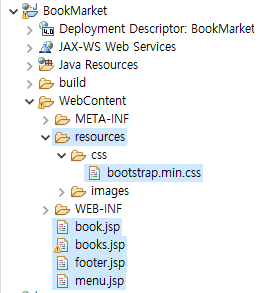
[Book.java]
package vo;
import java.io.Serializable;
public class Book implements Serializable {
private static final long serialVersionUID = -4274700572038677000L;
private String bookId; // 책 ID
private String name; // 책이름
private Integer unitPrice; // 가격
private String author; // 저자
private String description; // 설명
private String publisher; // 출판사
private String category; // 분류
private long unitsInStock; // 재고개수
private long totalPages; // 페이지수
private String releaseDate; // 출판일(월/년)
private String condition; // 신제품
private String filename; // 파일명
private int quantity; // 장바구니 담는 갯수
public Book() {}
public Book(String bookId, String name, Integer unitPrice) {
this.bookId = bookId;
this.name = name;
this.unitPrice = unitPrice;
}
public String getBookId() {
return bookId;
}
public void setBookId(String bookId) {
this.bookId = bookId;
}
public String getName() {
return name;
}
public void setName(String name) {
this.name = name;
}
public Integer getUnitPrice() {
return unitPrice;
}
public void setUnitPrice(Integer unitPrice) {
this.unitPrice = unitPrice;
}
public String getAuthor() {
return author;
}
public void setAuthor(String author) {
this.author = author;
}
public String getDescription() {
return description;
}
public void setDescription(String description) {
this.description = description;
}
public String getPublisher() {
return publisher;
}
public void setPublisher(String publisher) {
this.publisher = publisher;
}
public String getCategory() {
return category;
}
public void setCategory(String category) {
this.category = category;
}
public long getUnitsInStock() {
return unitsInStock;
}
public void setUnitsInStock(long unitsInStock) {
this.unitsInStock = unitsInStock;
}
public long getTotalPages() {
return totalPages;
}
public void setTotalPages(long totalPages) {
this.totalPages = totalPages;
}
public String getReleaseDate() {
return releaseDate;
}
public void setReleaseDate(String releaseDate) {
this.releaseDate = releaseDate;
}
public String getCondition() {
return condition;
}
public void setCondition(String condition) {
this.condition = condition;
}
public String getFilename() {
return filename;
}
public void setFilename(String filename) {
this.filename = filename;
}
public int getQuantity() {
return quantity;
}
public void setQuantity(int quantity) {
this.quantity = quantity;
}
@Override
public String toString() {
return "Book [bookId=" + bookId + ", name=" + name + ", unitPrice=" + unitPrice + ", author=" + author
+ ", description=" + description + ", publisher=" + publisher + ", category=" + category
+ ", unitsInStock=" + unitsInStock + ", totalPages=" + totalPages + ", releaseDate=" + releaseDate
+ ", condition=" + condition + ", filename=" + filename + ", quantity=" + quantity + "]";
}
}[BookRepository.java]
package dao;
import java.util.ArrayList;
import vo.Book;
public class BookRepository{
private ArrayList<Book> listOfBooks = new ArrayList<Book>();
private static BookRepository instance = new BookRepository();
public static BookRepository getInstance() {
return instance;
}
public BookRepository() {
Book book1= new Book("ISBN1234","HTML5+CSS3", 15000);
book1.setAuthor("황재호");
book1.setDescription("워드나 PPT 문서를 만들 수 있나요? 그러면 문제 없습니다. 지금 바로 웹페이지 제작에 도전해보세요. 지금 당장 컴퓨터가 없어도 괜찮습니다. 코드와 실행 화면이 바로 보여서 눈으로만 읽어도 어떻게 작동하는지 쉽게 파악할 수 있는 것은 기본이고, 중간중간 퀴즈를 추가하여 재미있게 게임하듯 복습할 수 있습니다.");
book1.setPublisher("한빛미디어");
book1.setCategory("Hello Coding");
book1.setUnitsInStock(1000);
book1.setTotalPages(288);
book1.setReleaseDate("2018/03/02");
book1.setFilename("ISBN1234.jpg");
Book book2 = new Book("ISBN1235","쉽게 배우는 자바 프로그래밍", 27000);
book2.setAuthor("우종중");
book2.setDescription("객체 지향의 핵심과 자바의 현대적 기능을 충실히 다루면서도초보자가 쉽게 학습할 수 있게 구성했습니다. 시각화 도구를 활용한 개념 설명과 군더더기 없는 핵심 코드를 통해 개념과 구현을 한 흐름으로 학습할 수 있습니다. 또한 ‘기초 체력을 다지는 예제 → 셀프 테스트 → 생각을 논리적으로 정리하며 한 단계씩 풀어 가는 도전 과제 → 스토리가 가미된 흥미로운 프로그래밍 문제’ 등을 통해 프로그래밍 실력을 차근차근 끌어올릴 수 있습니다");
book2.setPublisher("한빛아카데미");
book2.setCategory("IT모바일");
book2.setUnitsInStock(1000);
book2.setTotalPages(692);
book2.setReleaseDate("2017/08/02");
book2.setFilename("ISBN1235.jpg");
Book book3= new Book("ISBN1236","스프링4 입문 ", 27000);
book3.setAuthor("하세가와 유이치 , 오오노 와타루 , 토키 코헤이(권은철 , 전민수 ) ");
book3.setDescription("스프링은 단순히 사용 방법만 익히는 것보다 아키텍처를 어떻게 이해하고 설계하는지가 더 중요합니다. 예제를 복사해 붙여넣는 식으로는 실제 개발에서 스프링을 제대로 활용할 수 없습니다. 이 책에서는 웹 애플리케이션의 기초를 다지고 스프링 코어를 살펴보며 클라우드 네이티브 입문까지 다룹니다. 이제 막 실무에 뛰어든 웹 애플리케이션 초급자나 개발 경험은 있지만 스프링은 사용해본 적 없는 분을 대상으로 가능한 한 쉽게 설명합니다 ");
book3.setPublisher("한빛미디어");
book3.setCategory("IT모바일");
book3.setUnitsInStock(1000);
book3.setTotalPages(520);
book3.setReleaseDate("2017/11/01");
book3.setFilename("ISBN1236.jpg");
listOfBooks.add(book1);
listOfBooks.add(book2);
listOfBooks.add(book3);
}
public ArrayList<Book> getAllBooks() {
return listOfBooks;
}
public Book getBookById(String bookId) {
Book bookById = null;
for (int i = 0; i < listOfBooks.size(); i++) {
Book book = listOfBooks.get(i);
if (book != null && book.getBookId() != null && book.getBookId().equals(bookId)) {
bookById = book;
break;
}
}
return bookById;
}
public void addBook(Book book) {
listOfBooks.add(book);
}
}[menu.jsp]
<%@ page language="java" contentType="text/html; charset=UTF-8"
pageEncoding="UTF-8"%>
<nav class="navbar navbar-expand navbar-dark bg-dark">
<div class="container">
<div class="navbar-header">
<a class="navbar-brand" href="./welcome.jsp">Home</a>
</div>
</div>
</nav>[footer.jsp]
<%@ page language="java" contentType="text/html; charset=UTF-8"
pageEncoding="UTF-8"%>
<footer class="container">
<p>© BookMarket</p>
</footer>[books.jsp]
<%@page import="vo.Book"%>
<%@page import="java.util.ArrayList"%>
<%@page import="dao.BookRepository"%>
<%@ page language="java" contentType="text/html; charset=UTF-8"
pageEncoding="UTF-8"%>
<!DOCTYPE html>
<head>
<link rel="stylesheet" href="${pageContext.request.contextPath }/resources/css/bootstrap.min.css" />
<title>도서 목록</title>
</head>
<body>
<%@ include file="menu.jsp" %>
<div class="jumbotron">
<div class="container">
<h1 class="display-4">도서 목록</h1>
</div>
</div>
<div class="container">
<%
BookRepository dao = BookRepository.getInstance();
ArrayList<Book> listOfBook = dao.getAllBooks();
%>
<%
for(int i = 0; i < listOfBook.size(); i++) {
Book book = listOfBook.get(i);
%>
<div class="row">
<!--
<div class="col-md-3" align="center">
<img src="${pageContext.request.contextPath }/resources/images/" width="60%">
</div>
-->
<div class="col-md-10">
<h5 ><b>[<%= book.getCategory() %>] <%= book.getName() %></b></h5>
<p style="padding-top: 10px"><%= book.getDescription() %></p>
<p><%= book.getAuthor() %> | <%= book.getPublisher() %> | <%= book.getUnitPrice() %> 원</p>
</div>
<div class="col-md-2" style="padding-top: 60px">
<a href="./book.jsp?id=<%= book.getBookId() %>" class="btn btn-secondary" role="button"> 상세정보 » </a>
</div>
</div>
<hr />
<%
}
%>
</div>
<%@ include file="footer.jsp" %>
</body>
</html>[book.jsp]
<%@page import="vo.Book"%>
<%@page import="dao.BookRepository"%>
<%@ page language="java" contentType="text/html; charset=UTF-8"
pageEncoding="UTF-8"%>
<!DOCTYPE html>
<html>
<head>
<link rel="stylesheet" href="${pageContext.request.contextPath }/resources/css/bootstrap.min.css" />
<title>도서 정보</title>
</head>
<body>
<%@ include file="menu.jsp" %>
<div class="jumbotron">
<div class="container">
<h1 class="display-4">도서 정보</h1>
</div>
</div>
<div class="container">
<%
String id = request.getParameter("id");
BookRepository dao = BookRepository.getInstance();
Book book = dao.getBookById(id);
%>
<div class="row">
<!--
<div class="col-md-4">
<img src="${pageContext.request.contextPath }/resources/images/" style="width: 100%" />
</div>
-->
<div class="col-md-12">
<h4><b>[<%= book.getCategory() %>] <%= book.getName() %></b></h4>
<p><%= book.getDescription() %></p>
<p><b>도서코드 : </b><span class="badge badge-danger"><%= book.getBookId() %></span></p>
<p><b>출판사</b> : <%= book.getPublisher() %></p>
<p><b>저자</b> : <%= book.getAuthor() %></p>
<p><b>재고수</b> : <%= book.getUnitsInStock() %></p>
<p><b>총 페이지수</b> : <%= book.getTotalPages() %></p>
<p><b>출판일</b> : <%= book.getReleaseDate() %></p>
<h4>가격 : <%= book.getUnitPrice() %></h4>
<form name="addForm" action="./addCart.jsp" method="get">
<input type="hidden" value="" name="id"/>
<a href="#" class="btn btn-info" onclick="addToCart()"> 도서주문»</a>
<a href="./cart.jsp" class="btn btn-warning"> 장바구니»</a>
<a href="./books.jsp" class="btn btn-secondary">도서목록 »</a>
</form>
</div>
</div>
<hr>
</div>
<%@ include file="footer.jsp" %>
</body>
</html>- http://localhost/books.jsp
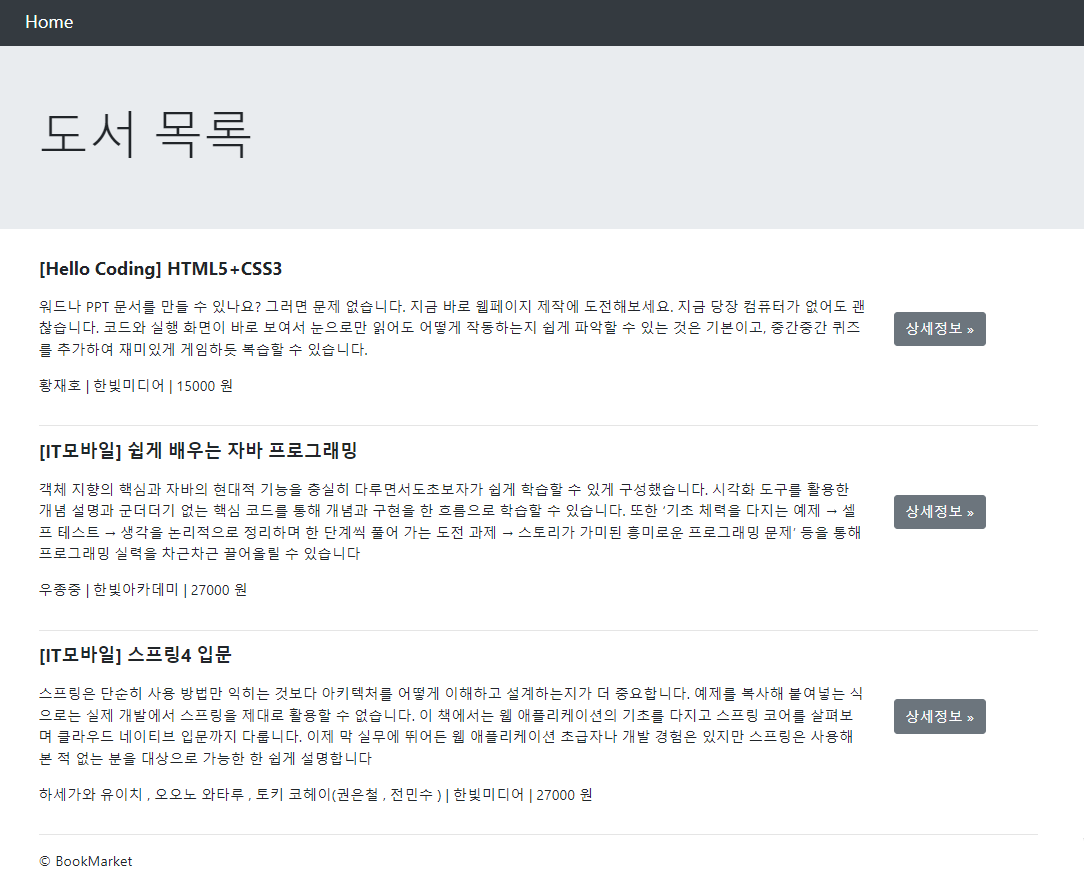
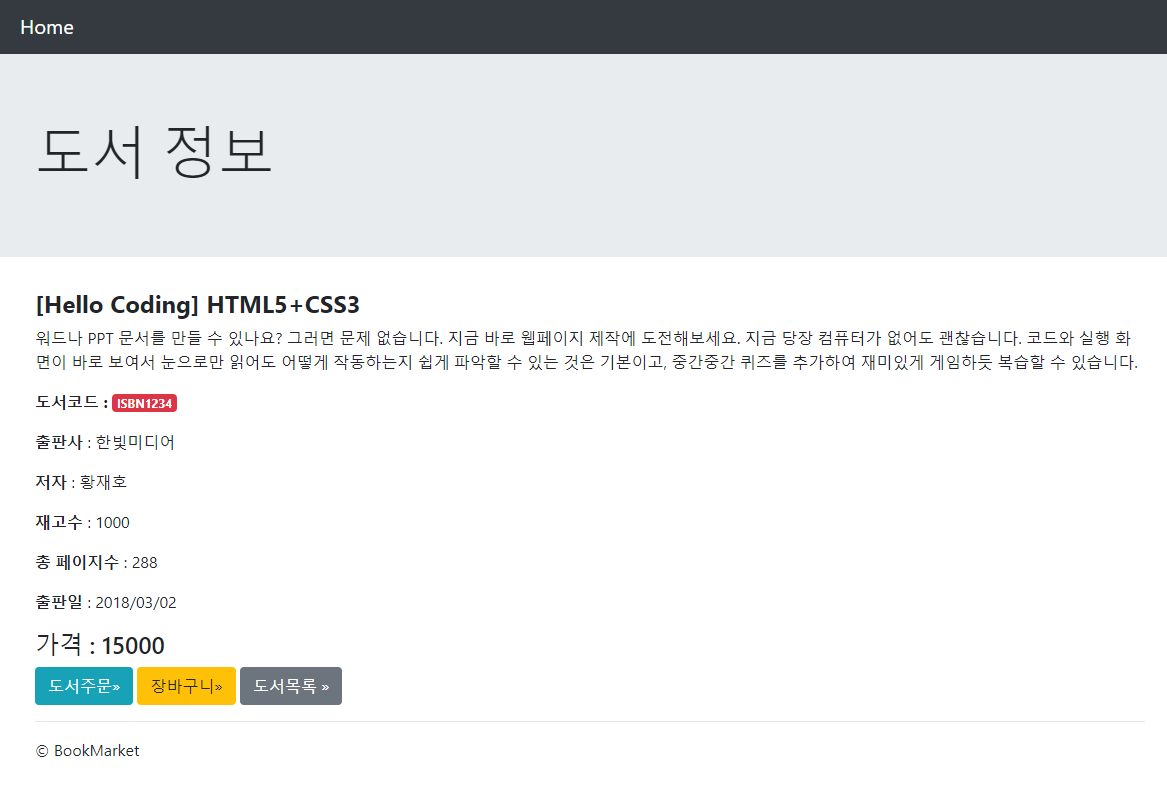
'대덕인재개발원 > 대덕인재개발원_웹기반 애플리케이션' 카테고리의 다른 글
| 231103_JSP 개론 7 (0) | 2023.11.03 |
|---|---|
| 231102_JSP 개론 6 (0) | 2023.11.02 |
| 231101_JSP 개론 5 (0) | 2023.11.01 |
| 231031_JSP 과제 정리 (0) | 2023.10.31 |
| 231031_JSP 개론 4 (0) | 2023.10.31 |




