Notice
Recent Posts
Recent Comments
Link
| 일 | 월 | 화 | 수 | 목 | 금 | 토 |
|---|---|---|---|---|---|---|
| 1 | 2 | 3 | ||||
| 4 | 5 | 6 | 7 | 8 | 9 | 10 |
| 11 | 12 | 13 | 14 | 15 | 16 | 17 |
| 18 | 19 | 20 | 21 | 22 | 23 | 24 |
| 25 | 26 | 27 | 28 | 29 | 30 | 31 |
Tags
- 환경설정
- Java
- 컬렉션프레임워크
- EnhancedFor
- 참조형변수
- 예외미루기
- 어윈 사용법
- NestedFor
- 예외처리
- 객체 비교
- 다형성
- cursor문
- 대덕인재개발원
- 한국건설관리시스템
- 추상메서드
- oracle
- 집합_SET
- exception
- 정수형타입
- GRANT VIEW
- abstract
- 메소드오버로딩
- 컬렉션 타입
- 오라클
- 생성자오버로드
- 자바
- 사용자예외클래스생성
- 제네릭
- 자동차수리시스템
- 인터페이스
Archives
- Today
- Total
거니의 velog
231102_파이썬 기초 6 본문
[MySwing09.java]
package day04;
import java.awt.EventQueue;
import java.awt.event.ActionEvent;
import java.awt.event.ActionListener;
import javax.swing.JFrame;
import javax.swing.JOptionPane;
import javax.swing.JPanel;
import javax.swing.border.EmptyBorder;
import javax.swing.JTextField;
import javax.swing.SwingConstants;
import javax.swing.JButton;
import java.awt.event.MouseAdapter;
import java.awt.event.MouseEvent;
public class MySwing09 extends JFrame {
private JPanel contentPane;
private JTextField tf;
/**
* Launch the application.
*/
public static void main(String[] args) {
EventQueue.invokeLater(new Runnable() {
public void run() {
try {
MySwing09 frame = new MySwing09();
frame.setVisible(true);
} catch (Exception e) {
e.printStackTrace();
}
}
});
}
/**
* Create the frame.
*/
public MySwing09() {
setDefaultCloseOperation(JFrame.EXIT_ON_CLOSE);
setBounds(100, 100, 281, 258);
contentPane = new JPanel();
contentPane.setBorder(new EmptyBorder(5, 5, 5, 5));
setContentPane(contentPane);
contentPane.setLayout(null);
tf = new JTextField();
tf.setBounds(31, 24, 203, 21);
contentPane.add(tf);
tf.setColumns(10);
tf.setHorizontalAlignment(SwingConstants.RIGHT);
JButton btn1 = new JButton("1");
btn1.setBounds(31, 55, 59, 23);
contentPane.add(btn1);
JButton btn2 = new JButton("2");
// btn2.addMouseListener(new MouseAdapter() {
// public void mouseClicked(MouseEvent e) {
// JButton imsi = (JButton) e.getComponent();
//// JButton imsi2 = (JButton) e.getSource();
//
//// System.out.println(imsi.getText());
//// System.out.println(imsi2.getText());
// }
// });
btn2.setBounds(102, 55, 59, 23);
contentPane.add(btn2);
JButton btn3 = new JButton("3");
btn3.setBounds(175, 55, 59, 23);
contentPane.add(btn3);
JButton btn4 = new JButton("4");
btn4.setBounds(31, 91, 59, 23);
contentPane.add(btn4);
JButton btn5 = new JButton("5");
btn5.setBounds(102, 91, 59, 23);
contentPane.add(btn5);
JButton btn6 = new JButton("6");
btn6.setBounds(175, 91, 59, 23);
contentPane.add(btn6);
JButton btn7 = new JButton("7");
btn7.setBounds(31, 124, 59, 23);
contentPane.add(btn7);
JButton btn8 = new JButton("8");
btn8.setBounds(102, 124, 59, 23);
contentPane.add(btn8);
JButton btn9 = new JButton("9");
btn9.setBounds(175, 124, 59, 23);
contentPane.add(btn9);
JButton btn_call = new JButton("☎");
btn_call.setBounds(102, 157, 132, 23);
contentPane.add(btn_call);
JButton btn0 = new JButton("0");
btn0.setBounds(31, 157, 59, 23);
contentPane.add(btn0);
btn1.addMouseListener(new MouseAdapter() { public void mouseClicked(MouseEvent e) {myclick(e);} });
btn2.addMouseListener(new MouseAdapter() { public void mouseClicked(MouseEvent e) {myclick(e);} });
btn3.addMouseListener(new MouseAdapter() { public void mouseClicked(MouseEvent e) {myclick(e);} });
btn4.addMouseListener(new MouseAdapter() { public void mouseClicked(MouseEvent e) {myclick(e);} });
btn5.addMouseListener(new MouseAdapter() { public void mouseClicked(MouseEvent e) {myclick(e);} });
btn6.addMouseListener(new MouseAdapter() { public void mouseClicked(MouseEvent e) {myclick(e);} });
btn7.addMouseListener(new MouseAdapter() { public void mouseClicked(MouseEvent e) {myclick(e);} });
btn8.addMouseListener(new MouseAdapter() { public void mouseClicked(MouseEvent e) {myclick(e);} });
btn9.addMouseListener(new MouseAdapter() { public void mouseClicked(MouseEvent e) {myclick(e);} });
btn0.addMouseListener(new MouseAdapter() { public void mouseClicked(MouseEvent e) {myclick(e);} });
btn_call.addMouseListener(new MouseAdapter() { public void mouseClicked(MouseEvent e) {mycall();} });
}
void myclick(MouseEvent e) {
JButton temp = (JButton) e.getComponent();
String str_new = temp.getText();
String str_old = tf.getText();
tf.setText(str_old + str_new);
}
void mycall() {
String str_tel = tf.getText();
JOptionPane.showMessageDialog(null, "calling\n" + str_tel);
}
}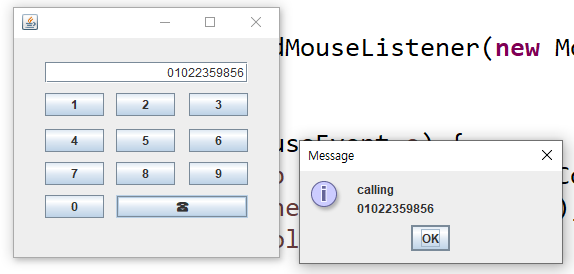
[day04.pyqt03]
import sys
from PyQt5 import uic
from PyQt5.QtWidgets import QApplication, QMainWindow
from PyQt5.Qt import QLineEdit
form_class = uic.loadUiType("pyqt03.ui")[0]
class MainClass(QMainWindow, form_class):
def __init__(self) :
QMainWindow.__init__(self)
self.setupUi(self)
self.pb.clicked.connect(self.myclick) # <widget class="QPushButton" name="pb">
self.show()
def myclick(self) :
# pass
a = self.te1.toPlainText()
b = self.te2.toPlainText()
aa = int(a)
bb = int(b)
min = aa - bb
self.te3.setText(str(min))
if __name__ == "__main__" :
app = QApplication(sys.argv)
window = MainClass()
app.exec_()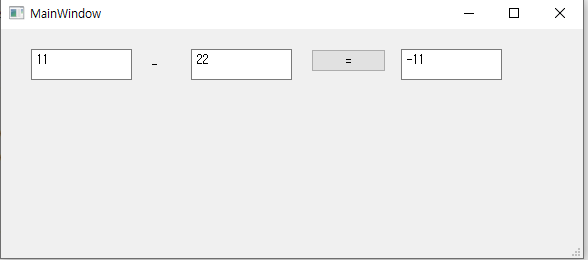
[day04.pyqt04]
import sys
from PyQt5 import uic
from PyQt5.QtWidgets import QApplication, QMainWindow
from PyQt5.Qt import QLineEdit
from random import random
form_class = uic.loadUiType("pyqt04.ui")[0]
class MainClass(QMainWindow, form_class):
def __init__(self) :
QMainWindow.__init__(self)
self.setupUi(self)
self.pb.clicked.connect(self.myclick) # <widget class="QPushButton" name="pb">
self.show()
def myclick(self) :
# print("myclick")
# pass
arr = [
1, 2, 3, 4, 5, 6, 7, 8, 9, 10,
11, 12, 13, 14, 15, 16, 17, 18, 19, 20,
21, 22, 23, 24, 25, 26, 27, 28, 29, 30,
31, 32, 33, 34, 35, 36, 37, 38, 39, 40,
41, 42, 43, 44, 45
]
for i in range(1000):
rnd = int(random() * 45)
temp = arr[0]
arr[0] = arr[rnd]
arr[rnd] = temp
self.pte1.setPlainText(str(arr[0]))
self.pte2.setPlainText(str(arr[1]))
self.pte3.setPlainText(str(arr[2]))
self.pte4.setPlainText(str(arr[3]))
self.pte5.setPlainText(str(arr[4]))
self.pte6.setPlainText(str(arr[5]))
if __name__ == "__main__" :
app = QApplication(sys.argv)
window = MainClass()
app.exec_()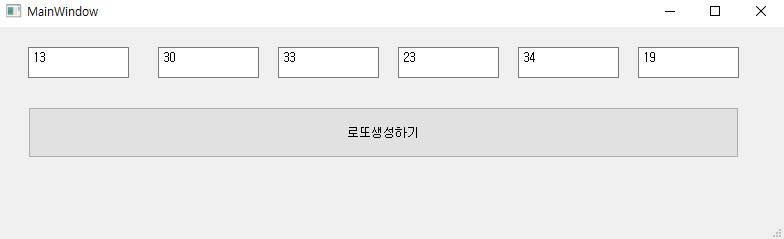
[pyqt05.ui]
<?xml version="1.0" encoding="UTF-8"?>
<ui version="4.0">
<class>MainWindow</class>
<widget class="QMainWindow" name="MainWindow">
<property name="geometry">
<rect>
<x>0</x>
<y>0</y>
<width>312</width>
<height>236</height>
</rect>
</property>
<property name="windowTitle">
<string>MainWindow</string>
</property>
<widget class="QWidget" name="centralwidget">
<widget class="QLabel" name="lbl_mine">
<property name="geometry">
<rect>
<x>50</x>
<y>30</y>
<width>56</width>
<height>12</height>
</rect>
</property>
<property name="text">
<string>나:</string>
</property>
</widget>
<widget class="QLabel" name="lbl_com">
<property name="geometry">
<rect>
<x>50</x>
<y>70</y>
<width>56</width>
<height>12</height>
</rect>
</property>
<property name="text">
<string>컴:</string>
</property>
</widget>
<widget class="QLabel" name="lbl_result">
<property name="geometry">
<rect>
<x>50</x>
<y>110</y>
<width>56</width>
<height>12</height>
</rect>
</property>
<property name="text">
<string>결과:</string>
</property>
</widget>
<widget class="QLineEdit" name="le_mine">
<property name="geometry">
<rect>
<x>150</x>
<y>20</y>
<width>113</width>
<height>20</height>
</rect>
</property>
</widget>
<widget class="QLineEdit" name="le_com">
<property name="geometry">
<rect>
<x>150</x>
<y>60</y>
<width>113</width>
<height>20</height>
</rect>
</property>
</widget>
<widget class="QLineEdit" name="le_result">
<property name="geometry">
<rect>
<x>150</x>
<y>100</y>
<width>113</width>
<height>20</height>
</rect>
</property>
</widget>
<widget class="QPushButton" name="pb">
<property name="geometry">
<rect>
<x>50</x>
<y>150</y>
<width>211</width>
<height>23</height>
</rect>
</property>
<property name="text">
<string>게임하기</string>
</property>
</widget>
</widget>
<widget class="QMenuBar" name="menubar">
<property name="geometry">
<rect>
<x>0</x>
<y>0</y>
<width>312</width>
<height>21</height>
</rect>
</property>
</widget>
<widget class="QStatusBar" name="statusbar"/>
</widget>
<resources/>
<connections/>
</ui>[day04.pyqt05]
import sys
from PyQt5 import uic
from PyQt5.QtWidgets import QApplication, QMainWindow
from random import random
form_class = uic.loadUiType("pyqt05.ui")[0]
class MainClass(QMainWindow, form_class):
def __init__(self) :
QMainWindow.__init__(self)
self.setupUi(self)
self.pb.clicked.connect(self.myclick) # <widget class="QPushButton" name="pb">
self.show()
def myclick(self) :
# pass
mine = self.le_mine.text()
com = ""
result = ""
# print(a)
rnd = random()
if(rnd > 0.5):
com = "홀"
else:
com = "짝"
if(mine == com):
result = "이김"
else:
result = "짐"
self.le_com.setText(com)
self.le_result.setText(result)
if __name__ == "__main__" :
app = QApplication(sys.argv)
window = MainClass()
app.exec_()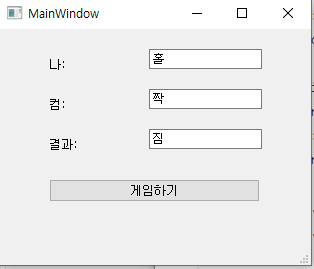
[day04.pyqt05]
import sys
from PyQt5 import uic
from PyQt5.QtWidgets import QApplication, QMainWindow
from random import random
form_class = uic.loadUiType("pyqt05.ui")[0]
class MainClass(QMainWindow, form_class):
def __init__(self) :
QMainWindow.__init__(self)
self.setupUi(self)
self.pb.clicked.connect(self.myclick) # <widget class="QPushButton" name="pb">
self.le_mine.returnPressed.connect(self.myclick)
self.show()
def myclick(self) :
# pass
mine = self.le_mine.text()
com = ""
result = ""
# print(a)
rnd = random()
if(rnd > 0.5):
com = "홀"
else:
com = "짝"
if(mine == com):
result = "이김"
else:
result = "짐"
self.le_com.setText(com)
self.le_result.setText(result)
if __name__ == "__main__" :
app = QApplication(sys.argv)
window = MainClass()
app.exec_()- 엔터키를 치면 클릭 이벤트 발생
[pyqt06.ui]
<?xml version="1.0" encoding="UTF-8"?>
<ui version="4.0">
<class>MainWindow</class>
<widget class="QMainWindow" name="MainWindow">
<property name="geometry">
<rect>
<x>0</x>
<y>0</y>
<width>323</width>
<height>502</height>
</rect>
</property>
<property name="windowTitle">
<string>MainWindow</string>
</property>
<widget class="QWidget" name="centralwidget">
<widget class="QSpinBox" name="sb">
<property name="geometry">
<rect>
<x>70</x>
<y>40</y>
<width>51</width>
<height>21</height>
</rect>
</property>
<property name="value">
<number>5</number>
</property>
</widget>
<widget class="QPushButton" name="pb">
<property name="geometry">
<rect>
<x>170</x>
<y>40</y>
<width>75</width>
<height>23</height>
</rect>
</property>
<property name="text">
<string>출력하기</string>
</property>
</widget>
<widget class="QTextEdit" name="te">
<property name="geometry">
<rect>
<x>60</x>
<y>100</y>
<width>191</width>
<height>311</height>
</rect>
</property>
</widget>
</widget>
<widget class="QMenuBar" name="menubar">
<property name="geometry">
<rect>
<x>0</x>
<y>0</y>
<width>323</width>
<height>21</height>
</rect>
</property>
</widget>
<widget class="QStatusBar" name="statusbar"/>
</widget>
<resources/>
<connections/>
</ui>[day04.pyqt06]
import sys
from PyQt5 import uic
from PyQt5.QtWidgets import QApplication, QMainWindow
form_class = uic.loadUiType("pyqt06.ui")[0]
class MainClass(QMainWindow, form_class):
def __init__(self) :
QMainWindow.__init__(self)
self.setupUi(self)
self.pb.clicked.connect(self.myclick) # <widget class="QPushButton" name="pb">
self.show()
def myclick(self) :
dan = self.sb.value()
# print(type(dan))
idan = int(dan)
txt = ""
for i in range(1, 9+1):
# txt += str(dan)+"*"+str(i)+"="+str(idan*i)+"\n"
txt += "{}*{}={}\n".format(dan, i, dan*i)
self.te.setText(txt)
if __name__ == "__main__" :
app = QApplication(sys.argv)
window = MainClass()
app.exec_()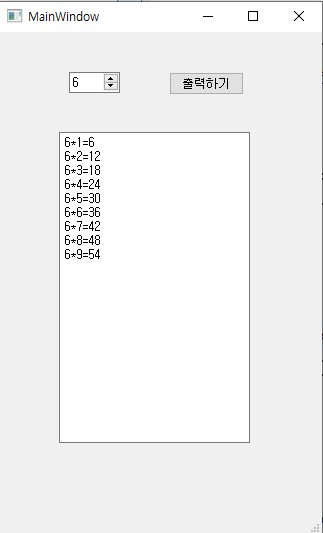
[pyqt07.ui]
<?xml version="1.0" encoding="UTF-8"?>
<ui version="4.0">
<class>MainWindow</class>
<widget class="QMainWindow" name="MainWindow">
<property name="geometry">
<rect>
<x>0</x>
<y>0</y>
<width>317</width>
<height>281</height>
</rect>
</property>
<property name="windowTitle">
<string>MainWindow</string>
</property>
<widget class="QWidget" name="centralwidget">
<widget class="QLabel" name="lblMine">
<property name="geometry">
<rect>
<x>60</x>
<y>50</y>
<width>56</width>
<height>12</height>
</rect>
</property>
<property name="text">
<string>나:</string>
</property>
</widget>
<widget class="QLabel" name="lblCom">
<property name="geometry">
<rect>
<x>60</x>
<y>90</y>
<width>56</width>
<height>12</height>
</rect>
</property>
<property name="text">
<string>컴:</string>
</property>
</widget>
<widget class="QLabel" name="lblResult">
<property name="geometry">
<rect>
<x>60</x>
<y>130</y>
<width>56</width>
<height>12</height>
</rect>
</property>
<property name="text">
<string>결과:</string>
</property>
</widget>
<widget class="QLineEdit" name="leMine">
<property name="geometry">
<rect>
<x>150</x>
<y>40</y>
<width>113</width>
<height>20</height>
</rect>
</property>
</widget>
<widget class="QLineEdit" name="leCom">
<property name="geometry">
<rect>
<x>150</x>
<y>80</y>
<width>113</width>
<height>20</height>
</rect>
</property>
</widget>
<widget class="QLineEdit" name="leResult">
<property name="geometry">
<rect>
<x>150</x>
<y>120</y>
<width>113</width>
<height>20</height>
</rect>
</property>
</widget>
<widget class="QPushButton" name="pb">
<property name="geometry">
<rect>
<x>60</x>
<y>170</y>
<width>201</width>
<height>31</height>
</rect>
</property>
<property name="text">
<string>게임하기</string>
</property>
</widget>
</widget>
<widget class="QMenuBar" name="menubar">
<property name="geometry">
<rect>
<x>0</x>
<y>0</y>
<width>317</width>
<height>21</height>
</rect>
</property>
</widget>
<widget class="QStatusBar" name="statusbar"/>
</widget>
<resources/>
<connections/>
</ui>[day04.pyqt07]
import sys
from PyQt5 import uic
from PyQt5.QtWidgets import QApplication, QMainWindow
from random import random
form_class = uic.loadUiType("pyqt07.ui")[0]
class MainClass(QMainWindow, form_class):
def __init__(self) :
QMainWindow.__init__(self)
self.setupUi(self)
self.pb.clicked.connect(self.myclick) # <widget class="QPushButton" name="pb">
self.leMine.returnPressed.connect(self.myclick)
self.show()
def myclick(self) :
# pass
mine = self.leMine.text()
# print(mine)
com = ""
result = ""
rnd = random()
if rnd > 0.66:
com = "가위"
elif rnd > 0.33:
com = "바위"
else:
com = "보"
if com == "가위" and mine =="가위":
result = "비김"
if com == "가위" and mine =="바위":
result = "이김"
if com == "가위" and mine =="보":
result = "짐"
if com == "바위" and mine =="가위":
result = "짐"
if com == "바위" and mine =="바위":
result = "비김"
if com == "바위" and mine =="보":
result = "이김"
if com == "보" and mine =="가위":
result = "이김"
if com == "보" and mine =="바위":
result = "짐"
if com == "보" and mine =="보":
result = "비김"
self.leCom.setText(com)
self.leResult.setText(result)
if __name__ == "__main__" :
app = QApplication(sys.argv)
window = MainClass()
app.exec_()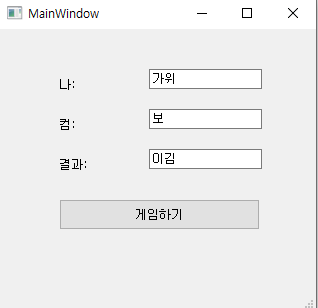
[pyqt08.ui]
<?xml version="1.0" encoding="UTF-8"?>
<ui version="4.0">
<class>MainWindow</class>
<widget class="QMainWindow" name="MainWindow">
<property name="geometry">
<rect>
<x>0</x>
<y>0</y>
<width>314</width>
<height>620</height>
</rect>
</property>
<property name="windowTitle">
<string>MainWindow</string>
</property>
<widget class="QWidget" name="centralwidget">
<widget class="QLabel" name="lbl_first">
<property name="geometry">
<rect>
<x>60</x>
<y>50</y>
<width>56</width>
<height>12</height>
</rect>
</property>
<property name="text">
<string>첫별수:</string>
</property>
</widget>
<widget class="QLabel" name="lbl_last">
<property name="geometry">
<rect>
<x>60</x>
<y>110</y>
<width>56</width>
<height>12</height>
</rect>
</property>
<property name="text">
<string>끝별수:</string>
</property>
</widget>
<widget class="QSpinBox" name="sb_first">
<property name="geometry">
<rect>
<x>190</x>
<y>40</y>
<width>42</width>
<height>22</height>
</rect>
</property>
<property name="value">
<number>1</number>
</property>
</widget>
<widget class="QSpinBox" name="sb_last">
<property name="geometry">
<rect>
<x>190</x>
<y>100</y>
<width>42</width>
<height>22</height>
</rect>
</property>
<property name="value">
<number>3</number>
</property>
</widget>
<widget class="QPushButton" name="pb">
<property name="geometry">
<rect>
<x>60</x>
<y>160</y>
<width>171</width>
<height>23</height>
</rect>
</property>
<property name="text">
<string>별출력하기</string>
</property>
</widget>
<widget class="QPlainTextEdit" name="pte">
<property name="geometry">
<rect>
<x>60</x>
<y>220</y>
<width>171</width>
<height>301</height>
</rect>
</property>
</widget>
</widget>
<widget class="QMenuBar" name="menubar">
<property name="geometry">
<rect>
<x>0</x>
<y>0</y>
<width>314</width>
<height>21</height>
</rect>
</property>
</widget>
<widget class="QStatusBar" name="statusbar"/>
</widget>
<resources/>
<connections/>
</ui>[day04.pyqt08]
import sys
from PyQt5 import uic
from PyQt5.QtWidgets import QApplication, QMainWindow
from random import random
from PyQt5.Qt import QPlainTextEdit
form_class = uic.loadUiType("pyqt08.ui")[0]
class MainClass(QMainWindow, form_class):
def __init__(self) :
QMainWindow.__init__(self)
self.setupUi(self)
self.pb.clicked.connect(self.myclick) # <widget class="QPushButton" name="pb">
self.sb_first.valueChanged.connect(self.myclick)
self.sb_last.valueChanged.connect(self.myclick)
self.show()
def getStar(self, cnt):
ret = ""
for i in range(0, cnt):
ret += "★"
return ret
def myclick(self) :
# pass
f = self.sb_first.value()
l = self.sb_last.value()
txt = ""
# txt += self.getStar(1) + "\n"
# txt += self.getStar(2) + "\n"
# print(txt)
for i in range(f, l+1):
txt += self.getStar(i) + "\n"
self.pte.setPlainText(txt)
if __name__ == "__main__" :
app = QApplication(sys.argv)
window = MainClass()
app.exec_()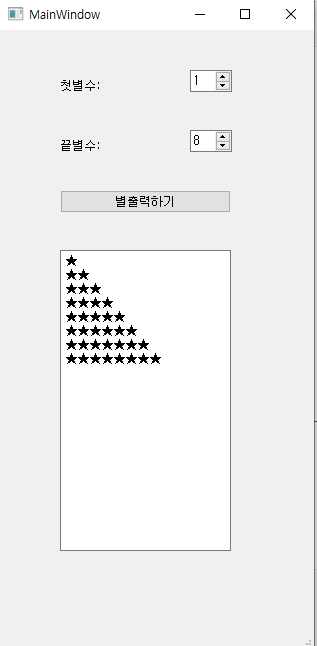
[pyqt09.ui]
<?xml version="1.0" encoding="UTF-8"?>
<ui version="4.0">
<class>MainWindow</class>
<widget class="QMainWindow" name="MainWindow">
<property name="geometry">
<rect>
<x>0</x>
<y>0</y>
<width>413</width>
<height>444</height>
</rect>
</property>
<property name="windowTitle">
<string>MainWindow</string>
</property>
<widget class="QWidget" name="centralwidget">
<widget class="QLineEdit" name="le">
<property name="geometry">
<rect>
<x>60</x>
<y>40</y>
<width>291</width>
<height>31</height>
</rect>
</property>
<property name="alignment">
<set>Qt::AlignRight|Qt::AlignTrailing|Qt::AlignVCenter</set>
</property>
</widget>
<widget class="QPushButton" name="pb1">
<property name="geometry">
<rect>
<x>60</x>
<y>110</y>
<width>71</width>
<height>31</height>
</rect>
</property>
<property name="text">
<string>1</string>
</property>
</widget>
<widget class="QPushButton" name="pb2">
<property name="geometry">
<rect>
<x>170</x>
<y>110</y>
<width>71</width>
<height>31</height>
</rect>
</property>
<property name="text">
<string>2</string>
</property>
</widget>
<widget class="QPushButton" name="pb3">
<property name="geometry">
<rect>
<x>280</x>
<y>110</y>
<width>71</width>
<height>31</height>
</rect>
</property>
<property name="text">
<string>3</string>
</property>
</widget>
<widget class="QPushButton" name="pb4">
<property name="geometry">
<rect>
<x>60</x>
<y>180</y>
<width>71</width>
<height>31</height>
</rect>
</property>
<property name="text">
<string>4</string>
</property>
</widget>
<widget class="QPushButton" name="pb5">
<property name="geometry">
<rect>
<x>170</x>
<y>180</y>
<width>71</width>
<height>31</height>
</rect>
</property>
<property name="text">
<string>5</string>
</property>
</widget>
<widget class="QPushButton" name="pb6">
<property name="geometry">
<rect>
<x>280</x>
<y>180</y>
<width>71</width>
<height>31</height>
</rect>
</property>
<property name="text">
<string>6</string>
</property>
</widget>
<widget class="QPushButton" name="pb7">
<property name="geometry">
<rect>
<x>60</x>
<y>250</y>
<width>71</width>
<height>31</height>
</rect>
</property>
<property name="text">
<string>7</string>
</property>
</widget>
<widget class="QPushButton" name="pb8">
<property name="geometry">
<rect>
<x>170</x>
<y>250</y>
<width>71</width>
<height>31</height>
</rect>
</property>
<property name="text">
<string>8</string>
</property>
</widget>
<widget class="QPushButton" name="pb9">
<property name="geometry">
<rect>
<x>280</x>
<y>250</y>
<width>71</width>
<height>31</height>
</rect>
</property>
<property name="text">
<string>9</string>
</property>
</widget>
<widget class="QPushButton" name="pb0">
<property name="geometry">
<rect>
<x>60</x>
<y>320</y>
<width>71</width>
<height>31</height>
</rect>
</property>
<property name="text">
<string>0</string>
</property>
</widget>
<widget class="QPushButton" name="pbCall">
<property name="geometry">
<rect>
<x>170</x>
<y>320</y>
<width>181</width>
<height>31</height>
</rect>
</property>
<property name="text">
<string>Call</string>
</property>
</widget>
</widget>
<widget class="QMenuBar" name="menubar">
<property name="geometry">
<rect>
<x>0</x>
<y>0</y>
<width>413</width>
<height>21</height>
</rect>
</property>
</widget>
<widget class="QStatusBar" name="statusbar"/>
</widget>
<resources/>
<connections/>
</ui>[day04.pyqt09]
import sys
from PyQt5 import uic
from PyQt5.QtWidgets import QApplication, QMainWindow
from random import random
from PyQt5.Qt import QPlainTextEdit, QMessageBox
form_class = uic.loadUiType("pyqt09.ui")[0]
class MainClass(QMainWindow, form_class):
def __init__(self) :
QMainWindow.__init__(self)
self.setupUi(self)
self.pb1.clicked.connect(self.myclick)
self.pb2.clicked.connect(self.myclick)
self.pb3.clicked.connect(self.myclick)
self.pb4.clicked.connect(self.myclick)
self.pb5.clicked.connect(self.myclick)
self.pb6.clicked.connect(self.myclick)
self.pb7.clicked.connect(self.myclick)
self.pb8.clicked.connect(self.myclick)
self.pb9.clicked.connect(self.myclick)
self.pb0.clicked.connect(self.myclick)
self.pbCall.clicked.connect(self.mycall)
self.show()
def myclick(self) :
# pass
# print(self.sender().text())
str_new = self.sender().text()
str_old = self.le.text()
# print(str_new, str_old)
self.le.setText(str_old + str_new)
def mycall(self):
str_tel = self.le.text()
QMessageBox.about(self,'Calling',str_tel)
if __name__ == "__main__" :
app = QApplication(sys.argv)
window = MainClass()
app.exec_()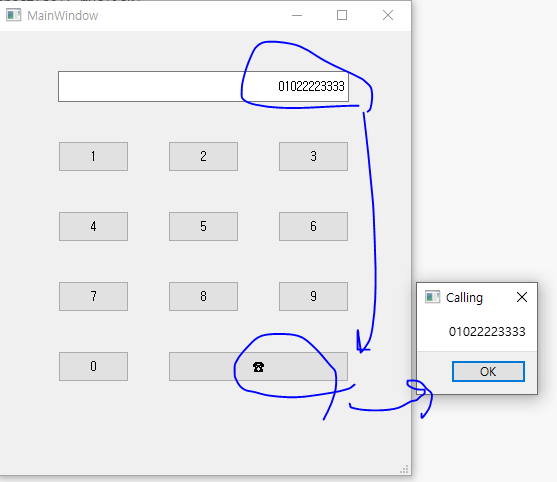
* 오목 (10 * 10)
[day05.myomok01]
import sys
from PyQt5 import uic
from PyQt5.QtWidgets import QApplication, QMainWindow, QLabel, QGridLayout, QWidget
from PyQt5.QtGui import QPixmap
form_class = uic.loadUiType("myomok01.ui")[0]
class MainClass(QMainWindow, form_class):
def __init__(self):
QMainWindow.__init__(self)
self.setupUi(self)
self.show()
central_widget = QWidget()
self.setCentralWidget(central_widget)
grid_layout = QGridLayout(central_widget)
image_path = "0.png"
for row in range(10):
for col in range(10):
image_label = QLabel(self)
pixmap = QPixmap(image_path)
image_label.setPixmap(pixmap)
image_label.setMargin(0)
grid_layout.addWidget(image_label, row, col)
if __name__ == "__main__":
app = QApplication(sys.argv)
window = MainClass()
app.exec_()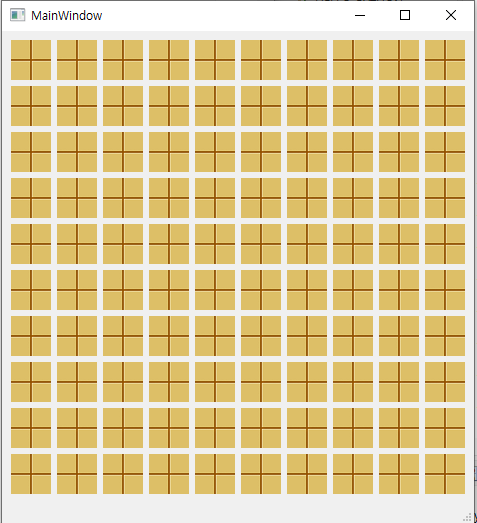
'대덕인재개발원 > 대덕인재개발원_파이썬 프로그래밍' 카테고리의 다른 글
| 231106_파이썬 기초 8 (0) | 2023.11.06 |
|---|---|
| 231103_파이썬 기초 7 (0) | 2023.11.03 |
| 231101_파이썬 기초 5 (0) | 2023.11.01 |
| 231031_파이썬 기초 4 (0) | 2023.10.31 |
| 231030_파이썬 기초 3 (0) | 2023.10.30 |




