Notice
Recent Posts
Recent Comments
Link
| 일 | 월 | 화 | 수 | 목 | 금 | 토 |
|---|---|---|---|---|---|---|
| 1 | 2 | 3 | 4 | |||
| 5 | 6 | 7 | 8 | 9 | 10 | 11 |
| 12 | 13 | 14 | 15 | 16 | 17 | 18 |
| 19 | 20 | 21 | 22 | 23 | 24 | 25 |
| 26 | 27 | 28 | 29 | 30 | 31 |
Tags
- 컬렉션 타입
- 예외미루기
- NestedFor
- 어윈 사용법
- 인터페이스
- Java
- 정수형타입
- GRANT VIEW
- EnhancedFor
- 자바
- 메소드오버로딩
- 참조형변수
- cursor문
- 예외처리
- 다형성
- 컬렉션프레임워크
- 환경설정
- 객체 비교
- exception
- 사용자예외클래스생성
- 생성자오버로드
- 제네릭
- 자동차수리시스템
- oracle
- 집합_SET
- 추상메서드
- 오라클
- abstract
- 대덕인재개발원
- 한국건설관리시스템
Archives
- Today
- Total
거니의 velog
231113_Django 개론 4 본문
[js06.html]
<!DOCTYPE html>
<html>
<head>
<meta charset="UTF-8">
<title>JS06</title>
<script type="text/javascript">
function myclick(obj){
var obj_it = document.getElementById("it");
var str_new = obj.innerHTML;
var str_old = obj_it.value;
obj_it.value = str_old + str_new;
}
function myCall(){
var obj_it = document.getElementById("it");
var str_tel = obj_it.value;
alert("CALLING ~ \n" + str_tel);
}
</script>
<style>
table {
text-align: center;
}
table button {
width: 100%;
}
input {
text-align: right;
}
</style>
</head>
<body>
JS06
<table border="1">
<tr>
<td colspan="3">
<input type="text" id="it" />
</td>
</tr>
<tr>
<td><button type="button" class="btn" onclick="myclick(this)">1</button></td>
<td><button type="button" class="btn" onclick="myclick(this)">2</button></td>
<td><button type="button" class="btn" onclick="myclick(this)">3</button></td>
</tr>
</tr>
<tr>
<td><button type="button" class="btn" onclick="myclick(this)">4</button></td>
<td><button type="button" class="btn" onclick="myclick(this)">5</button></td>
<td><button type="button" class="btn" onclick="myclick(this)">6</button></td>
</tr>
<tr>
<td><button type="button" class="btn" onclick="myclick(this)">7</button></td>
<td><button type="button" class="btn" onclick="myclick(this)">8</button></td>
<td><button type="button" class="btn" onclick="myclick(this)">9</button></td>
</tr>
<tr>
<td>
<button type="button" class="btn" onclick="myclick(this)">0</button>
</td>
<td colspan="2">
<button type="button" class="btn_call" onclick="myCall()">CALL</button>
</td>
</tr>
</table>
</body>
</html>- http://127.0.0.1:8000/static/js06.html

* jQuery로 바꾸기

[jq01.html]
<!DOCTYPE html>
<html>
<head>
<meta charset="UTF-8">
<title>JS01</title>
<script src="jquery-3.7.1.js"></script>
<script>
$(function(){
$("#btn").bind("click", function(){
$("#mydiv").html("Good Evening");
});
});
</script>
</head>
<body>
JS01
<div id="mydiv">Good Morning</div>
<button type="button" id="btn">click</button>
</body>
</html>- http://127.0.0.1:8000/static/jq01.html
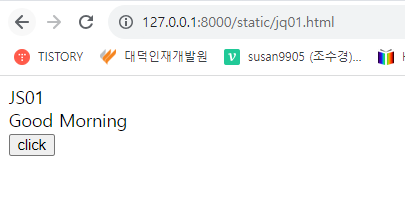

[jq02.html]
<!DOCTYPE html>
<html>
<head>
<meta charset="UTF-8">
<title>JS02</title>
<script src="jquery-3.7.1.js"></script>
<script>
$(function(){
$("#btn").bind("click", function(){
var ita = $("input[name=ita]").val();
var itb = $("input[name=itb]").val();
var a = parseInt(ita);
var b = parseInt(itb);
var sum = a + b;
$("input[name=itc]").val(sum);
});
});
</script>
</head>
<body>
JS02
<br />
<input type="text" name="ita" />
+
<input type="text" name="itb" />
<button type="button" id="btn">=</button>
<input type="text" name="itc" readonly />
</body>
</html>- http://127.0.0.1:8000/static/jq02.html
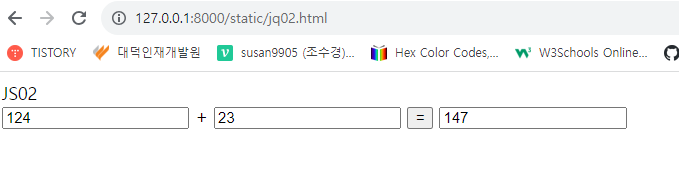
[jq03.html]
<!DOCTYPE html>
<html>
<head>
<meta charset="UTF-8">
<title>JS03</title>
<script src="jquery-3.7.1.js"></script>
<script>
$(function(){
function myclick(){
var obj_select = $(".mysel").val();
var obj_ta = $("#myta");
var gugudan_txt = "";
for(var i = 1; i <= 9; i++) {
gugudan_txt += obj_select + "*" + i + "=" + (obj_select * i) + "\n";
}
obj_ta.val(gugudan_txt);
}
$("#btn").click(function(){
myclick();
});
$(".mysel").change(function(){
myclick();
});
});
</script>
</head>
<body>
JS03
<table border="1">
<tr>
<td>출력단수</td>
<td>
<select class="mysel">
<option value="2">2단</option>
<option value="3">3단</option>
<option value="4">4단</option>
<option value="5">5단</option>
<option value="6">6단</option>
<option value="7">7단</option>
<option value="8">8단</option>
<option value="9">9단</option>
</select>
</td>
</tr>
<tr>
<td colspan="2">
<button type="button" id="btn">출력하기</button>
</td>
</tr>
<tr>
<td colspan="2">
<textarea id="myta" rows="10" cols="10"></textarea>
</td>
</tr>
</table>
</body>
</html>- http://127.0.0.1:8000/static/jq03.html

[jq04.html]
<!DOCTYPE html>
<html>
<head>
<meta charset="UTF-8">
<title>JS04</title>
<script src="jquery-3.7.1.js"></script>
<script>
$(function(){
function getStar(cnt){
ret = "";
for(var i = 0; i < cnt; i++) {
ret += "★";
}
return ret;
}
$("#btn").click(function(){
var it_first = $("#it_first").val();
var it_last = $("#it_last").val();
var mydiv = $("#mydiv");
var int_it_first = parseInt(it_first);
var int_it_last = parseInt(it_last);
var star_txt = "";
for(var i = int_it_first; i <= int_it_last; i++) {
star_txt += getStar(i) + "<br />";
}
mydiv.html(star_txt);
});
});
</script>
<style type="text/css">
input[type=text] {
width: 50px;
}
table {
width: 300px;
}
#mydiv {
height: 500px;
}
</style>
</head>
<body>
JS04
<table border="1">
<colgroup>
<col width="30%" />
<col width="70%" />
</colgroup>
<tr>
<td>시작별수 : </td>
<td>
<input type="text" id="it_first" />
</td>
</tr>
<tr>
<td>끝별수 : </td>
<td>
<input type="text" id="it_last" />
</td>
</tr>
<tr>
<td colspan="2">
<input type="button" value="출력하기" id="btn" />
</td>
</tr>
<tr>
<td colspan="2">
<div id="mydiv"></div>
</td>
</tr>
</table>
</body>
</html>- http://127.0.0.1:8000/static/jq04.html

[jq05.html]
<!DOCTYPE html>
<html>
<head>
<meta charset="UTF-8">
<title>JS05</title>
<script src="jquery-3.7.1.js"></script>
<script>
$(function(){
$("#btn").click(function(){
var arr = new Array();
for(var i = 1; i <= 45; i++) {
arr.push(i);
}
for(var i = 0; i < 1000; i++) {
var rnd = parseInt(Math.random() * 45);
var temp = arr[0];
arr[0] = arr[rnd];
arr[rnd] = temp;
}
for(var i = 0; i < 6; i++) {
for(var j = 0; j < 6; j++) {
if(arr[i] < arr[j]) {
var a = arr[i]
var b = arr[j]
arr[i] = b
arr[j] = a
}
}
}
$(".myspan").each(function(i, v){
$(this).html(arr[i]);
});
});
});
</script>
</head>
<body>
JS05
<table border="1">
<tr>
<td><span class="myspan">__</span></td>
<td><span class="myspan">__</span></td>
<td><span class="myspan">__</span></td>
<td><span class="myspan">__</span></td>
<td><span class="myspan">__</span></td>
<td><span class="myspan">__</span></td>
</tr>
<tr>
<td colspan="6">
<button type="button" id="btn">CLICK</button>
</td>
</tr>
</table>
</body>
</html>- http://127.0.0.1:8000/static/jq05.html
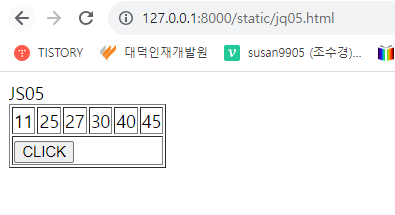
[jq06.html]
<!DOCTYPE html>
<html>
<head>
<meta charset="UTF-8">
<title>JS06</title>
<script src="jquery-3.7.1.js"></script>
<script>
$(function(){
function myclick(obj){
var str_new = $(obj).text();
var str_old = $("#it").val();
$("#it").val(str_old + str_new);
}
$(".btn").click(function(e){
console.log(this);
console.log(e.target);
myclick(e.target);
/* var thisIs = $(this);
var str_new = thisIs.text();
var str_old = $("#it").val();
$("#it").val(str_old + str_new); */
});
$(".btn_call").click(function(){
var str_tel = $("#it").val();
alert("CALLING ~ \n" + str_tel);
});
});
</script>
<style>
table {
text-align: center;
}
table button {
width: 100%;
}
input {
text-align: right;
}
</style>
</head>
<body>
JS06
<table border="1">
<tr>
<td colspan="3">
<input type="text" id="it" />
</td>
</tr>
<tr>
<td><button type="button" class="btn">1</button></td>
<td><button type="button" class="btn">2</button></td>
<td><button type="button" class="btn">3</button></td>
</tr>
</tr>
<tr>
<td><button type="button" class="btn">4</button></td>
<td><button type="button" class="btn">5</button></td>
<td><button type="button" class="btn">6</button></td>
</tr>
<tr>
<td><button type="button" class="btn">7</button></td>
<td><button type="button" class="btn">8</button></td>
<td><button type="button" class="btn">9</button></td>
</tr>
<tr>
<td>
<button type="button" class="btn">0</button>
</td>
<td colspan="2">
<button type="button" class="btn_call">CALL</button>
</td>
</tr>
</table>
</body>
</html>- http://127.0.0.1:8000/static/jq06.html


[HELLO_AJAX.settings]
INSTALLED_APPS = [
'django.contrib.admin',
'django.contrib.auth',
'django.contrib.contenttypes',
'django.contrib.sessions',
'django.contrib.messages',
'django.contrib.staticfiles',
'HELLO_AJAX',
][ajax.html]
<!DOCTYPE html>
<html>
<head>
<meta charset="UTF-8">
<title>AJAX HTML</title>
<script src="jquery-3.7.1.js"></script>
</head>
<body>
AJAX HTML
</body>
</html>- http://127.0.0.1:8000/static/ajax.html

[django] ajax를 이용해서 데이터 주고받기
😆 개요 django로 웹 서비스를 만들어 보면서 비동기 방식을 안 써볼 수가 없다. 그!래!서! 비동기 통신 방식으로 많이 이용하고 있는 jquery의 ajax의 정말 기초적이 사용방법을 알아보려고 한다. 혹
codong.tistory.com
[HELLO_AJAX.views]
import pymysql # PyMySQL-1.1.0
from django.http.response import JsonResponse
from flask import json
from django.views.decorators.csrf import csrf_exempt
@csrf_exempt
def ajax(request):
if request.method == 'POST':
dict = json.loads(request.body)
# print(dict)
print(dict['e_id'])
context = {
'result': dict,
}
return JsonResponse(context)[HELLO_AJAX.urls]
"""
URL configuration for HELLO_AJAX project.
The `urlpatterns` list routes URLs to views. For more information please see:
https://docs.djangoproject.com/en/4.2/topics/http/urls/
Examples:
Function views
1. Add an import: from my_app import views
2. Add a URL to urlpatterns: path('', views.home, name='home')
Class-based views
1. Add an import: from other_app.views import Home
2. Add a URL to urlpatterns: path('', Home.as_view(), name='home')
Including another URLconf
1. Import the include() function: from django.urls import include, path
2. Add a URL to urlpatterns: path('blog/', include('blog.urls'))
"""
from django.contrib import admin
from django.urls import path
from HELLO_AJAX import views
urlpatterns = [
path('ajax', views.ajax),
][ajax.html]
<!DOCTYPE html>
<html>
<head>
<meta charset="UTF-8">
<title>AJAX HTML</title>
<script src="jquery-3.7.1.js"></script>
<script type="text/javascript">
function fn_ajax(){
var data = {
'e_id' : 1
};
$.ajax({
type : 'POST',
url : '/ajax',
data : JSON.stringify(data),
success : function(res){
console.log(res);
}
});
}
</script>
</head>
<body>
AJAX HTML<br />
<a href="javascript:fn_ajax()">AJAX</a>
</body>
</html>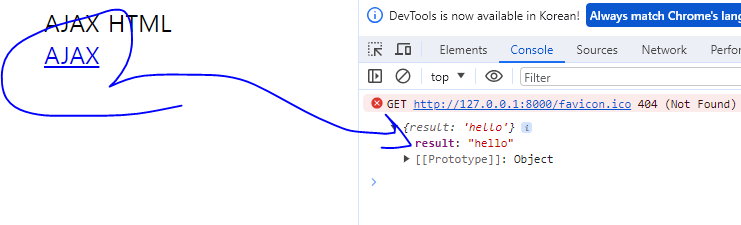


[HELLO_AJAX.daoEmp]
import pymysql # PyMySQL-1.1.0
class DaoEmp:
def __init__(self):
print("생성자")
self.conn = pymysql.connect(host='127.0.0.1', port=3305, user='root', password='python', db='python', charset='utf8') # 접속 정보
self.cur = self.conn.cursor(pymysql.cursors.DictCursor)
def selectList(self):
sql = "select * from emp"
self.cur.execute(sql)
lists = self.cur.fetchall()
return lists
def selectOne(self, e_id):
sql = f"""
select * from emp
where e_id = '{e_id}'
"""
self.cur.execute(sql)
vo = self.cur.fetchone()
return vo
def insert(self, e_id, e_name, gen, addr):
sql = f"""
INSERT INTO emp (e_id, e_name, gen, addr)
VALUES ('{e_id}', '{e_name}', '{gen}', '{addr}')
"""
cnt = self.cur.execute(sql)
self.conn.commit()
return cnt
def update(self, e_id, e_name, gen, addr):
sql = f"""
UPDATE emp SET
e_name = '{e_name}'
, gen = '{gen}'
, addr = '{addr}'
WHERE e_id = '{e_id}'
"""
cnt = self.cur.execute(sql)
self.conn.commit()
return cnt
def delete(self, e_id):
sql = f"""
DELETE FROM emp
WHERE e_id = '{e_id}'
"""
cnt = self.cur.execute(sql)
self.conn.commit()
return cnt
# 소멸자 : destroyer
def __del__(self):
print("소멸자")
self.cur.close()
self.conn.close()
if __name__ == '__main__':
de = DaoEmp()
list = de.selectList()
print(list)
# vo = de.selectOne('10')
# print(vo)
# cnt = de.insert('10', '10', '1', '10')
# print(cnt)
# cnt = de.update('10', '123', '1', '123')
# print(cnt)
# cnt = de.delete('10')
# print(cnt)from django.http.response import JsonResponse
from flask import json
from django.views.decorators.csrf import csrf_exempt
from HELLO_AJAX.daoEmp import DaoEmp
@csrf_exempt
def ajax(request):
dict = json.loads(request.body)
# print(dict)
print(dict['e_id'])
context = {
'result': dict,
}
return JsonResponse(context)
@csrf_exempt
def ajax_selectlist(request):
de = DaoEmp();
list = de.selectList()
context = {
'list': list,
}
return JsonResponse(context)"""
URL configuration for HELLO_AJAX project.
The `urlpatterns` list routes URLs to views. For more information please see:
https://docs.djangoproject.com/en/4.2/topics/http/urls/
Examples:
Function views
1. Add an import: from my_app import views
2. Add a URL to urlpatterns: path('', views.home, name='home')
Class-based views
1. Add an import: from other_app.views import Home
2. Add a URL to urlpatterns: path('', Home.as_view(), name='home')
Including another URLconf
1. Import the include() function: from django.urls import include, path
2. Add a URL to urlpatterns: path('blog/', include('blog.urls'))
"""
from django.contrib import admin
from django.urls import path
from HELLO_AJAX import views
urlpatterns = [
path('ajax', views.ajax),
path('selectlist.ajax', views.ajax_selectlist),
][emp.html]
<!DOCTYPE html>
<html>
<head>
<meta charset="UTF-8">
<title>EMP_HTML</title>
<script src="jquery-3.7.1.js"></script>
<script type="text/javascript">
function fn_list(){
var param = {
'e_id' : 1
};
$.ajax({
type : 'POST',
url : '/selectlist.ajax',
data : JSON.stringify(param),
success : function(res){
console.log(res.list);
var list = res.list;
var txt = "";
for(var i=0; i < list.length; i++) {
var vo = list[i];
var e_id = vo.e_id;
var e_name = vo.e_name;
var gen = vo.gen;
var addr = vo.addr;
txt += `
<tr>
<th>${e_id}</th>
<th>${e_name}</th>
<th>${gen}</th>
<th>${addr}</th>
</tr>
`;
}
//console.log(txt);
$("#mytbody").html(txt);
}
});
}
$(function(){
fn_list();
});
</script>
</head>
<body>
EMP_HTML
<table border="1">
<thead>
<tr>
<th>사원번호</th>
<th>이름</th>
<th>성별</th>
<th>주소</th>
</tr>
</thead>
<tbody id="mytbody">
<tr>
<td colspan="4">검색된 데이터가 없습니다</td>
</tr>
</tbody>
</table>
</body>
</html>- http://127.0.0.1:8000/static/emp.html


from django.http.response import JsonResponse
from django.views.decorators.csrf import csrf_exempt
from HELLO_AJAX.daoEmp import DaoEmp
import json
@csrf_exempt
def ajax(request):
context = {
'result': dict,
}
return JsonResponse(context)
@csrf_exempt
def ajax_selectlist(request):
de = DaoEmp();
list = de.selectList()
context = {
'list': list,
}
return JsonResponse(context)
@csrf_exempt
def ajax_select(request):
dict = json.loads(request.body)
e_id = dict['e_id']
print(e_id)
de = DaoEmp();
list = de.selectOne(e_id);
context = {
'list': list,
}
return JsonResponse(context)"""
URL configuration for HELLO_AJAX project.
The `urlpatterns` list routes URLs to views. For more information please see:
https://docs.djangoproject.com/en/4.2/topics/http/urls/
Examples:
Function views
1. Add an import: from my_app import views
2. Add a URL to urlpatterns: path('', views.home, name='home')
Class-based views
1. Add an import: from other_app.views import Home
2. Add a URL to urlpatterns: path('', Home.as_view(), name='home')
Including another URLconf
1. Import the include() function: from django.urls import include, path
2. Add a URL to urlpatterns: path('blog/', include('blog.urls'))
"""
from django.contrib import admin
from django.urls import path
from HELLO_AJAX import views
urlpatterns = [
path('ajax', views.ajax),
path('selectlist.ajax', views.ajax_selectlist),
path('select.ajax', views.ajax_select),
]<!DOCTYPE html>
<html>
<head>
<meta charset="UTF-8">
<title>EMP_HTML</title>
<script src="jquery-3.7.1.js"></script>
<script type="text/javascript">
function fn_selectlist(){
var param = {};
$.ajax({
type : 'POST',
url : '/selectlist.ajax',
data : JSON.stringify(param),
success : function(res){
console.log(res.list);
var list = res.list;
var txt = "";
for(var i=0; i < list.length; i++) {
var vo = list[i];
var e_id = vo.e_id;
var e_name = vo.e_name;
var gen = vo.gen;
var addr = vo.addr;
txt += `
<tr>
<th><a href='javascript:fn_select("${e_id}")'>${e_id}</a></th>
<th>${e_name}</th>
<th>${gen}</th>
<th>${addr}</th>
</tr>
`;
}
//console.log(txt);
$("#mytbody").html(txt);
}
});
}
function fn_select(e_id){
console.log(e_id);
var param = {
'e_id' : e_id
};
$.ajax({
type : 'POST',
url : '/select.ajax',
data : JSON.stringify(param),
success : function(res){
console.log(res);
console.log(res.list);
var list = res.list;
$("#e_id").val(list.e_id);
$("#e_name").val(list.e_name);
$("#gen").val(list.gen);
$("#addr").val(list.addr);
}
});
}
$(function(){
fn_selectlist();
fn_select();
});
</script>
</head>
<body>
EMP_HTML
<table border="1">
<colgroup>
<col width="25%" />
<col width="25%" />
<col width="25%" />
<col width="25%" />
</colgroup>
<thead>
<tr>
<th>사원번호</th>
<th>이름</th>
<th>성별</th>
<th>주소</th>
</tr>
</thead>
<tbody id="mytbody">
<tr>
<td colspan="4">검색된 데이터가 없습니다</td>
</tr>
</tbody>
</table>
<br />
<hr />
<br />
<table border="1">
<colgroup>
<col width="30%" />
<col width="70%" />
</colgroup>
<tr>
<td>사번</td>
<td>
<input type="text" id="e_id" name="e_id" />
</td>
</tr>
<tr>
<td>이름</td>
<td>
<input type="text" id="e_name" name="e_name" />
</td>
</tr>
<tr>
<td>성별</td>
<td>
<input type="text" id="gen" name="gen" />
</td>
</tr>
<tr>
<td>주소</td>
<td>
<input type="text" id="addr" name="addr" />
</td>
</tr>
<tr>
<td colspan="2">
<button type="button">추가</button>
<button type="button">수정</button>
<button type="button">삭제</button>
</td>
</tr>
</table>
</body>
</html>
'대덕인재개발원 > 대덕인재개발원_파이썬 프로그래밍' 카테고리의 다른 글
| 231115_Node.js 개론 1 (0) | 2023.11.15 |
|---|---|
| 231114_Django 개론 5 (0) | 2023.11.14 |
| 231110_Django 개론 3 (0) | 2023.11.10 |
| 231109_Django 과제 1 (0) | 2023.11.09 |
| 231109_Django 개론 2 (0) | 2023.11.09 |




