| 일 | 월 | 화 | 수 | 목 | 금 | 토 |
|---|---|---|---|---|---|---|
| 1 | 2 | 3 | 4 | 5 | 6 | 7 |
| 8 | 9 | 10 | 11 | 12 | 13 | 14 |
| 15 | 16 | 17 | 18 | 19 | 20 | 21 |
| 22 | 23 | 24 | 25 | 26 | 27 | 28 |
- 한국건설관리시스템
- NestedFor
- 다형성
- 자바
- 집합_SET
- 환경설정
- Java
- EnhancedFor
- GRANT VIEW
- 객체 비교
- 컬렉션프레임워크
- 생성자오버로드
- 어윈 사용법
- 사용자예외클래스생성
- 컬렉션 타입
- 예외미루기
- 정수형타입
- 자동차수리시스템
- 대덕인재개발원
- cursor문
- 참조형변수
- abstract
- 인터페이스
- 예외처리
- oracle
- 메소드오버로딩
- 추상메서드
- exception
- 오라클
- 제네릭
- Today
- Total
거니의 velog
(10) 보강 7 본문
ag-grid 간단 사용법
https://www.ag-grid.com/javascript-data-grid/getting-started/ 웹페이지를 만들다 보면 엑셀 모양의 리스트 페이지를 많이 만들게 되고 당연히 리스트를 만들면 페이지 나누기와 검색기능이 들어가야 하고 업
e-7-e.tistory.com

<!DOCTYPE html>
<html lang="en">
<head>
<meta charset="UTF-8">
<meta name="viewport" content="width=device-width, initial-scale=1.0">
<title>Document</title>
<script src="https://cdn.jsdelivr.net/npm/ag-grid-community/dist/ag-grid-community.min.js"></script>
</head>
<body>
<div id="myGrid" style="height: 200px; width:550px;" class="ag-theme-alpine"></div>
<script>
const columnDefs = [
{ field: "make"},
{ field: "model", headerName:"모델"},
{ field: "price", headerName:"가격"}
];
// 데이타 정의
const rowData = [
{ make: "Toyota", model: "Celica", price: 35000 },
{ make: "Ford", model: "Mondeo", price: 32000 },
{ make: "Porsche", model: "Boxster", price: 72000 }
];
// 설정 옵션: 중요, 위에 정의한 것들이 여기서 통합됨에 주목
const gridOptions = {
columnDefs: columnDefs,
rowData: rowData
};
// 그리드 셋업, load(이미지, 동영상까지 렌더링시) vs DOMContentLoaded(태그 렌더링시, 이 타이밍이 더 빠름)
document.addEventListener('DOMContentLoaded', () => {
const gridDiv = document.querySelector('#myGrid');
new agGrid.Grid(gridDiv, gridOptions);
});
</script>
</body>
</html>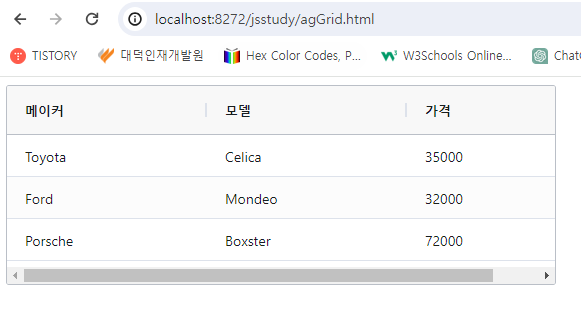
<!DOCTYPE html>
<html lang="en">
<head>
<meta charset="UTF-8">
<meta name="viewport" content="width=device-width, initial-scale=1.0">
<title>Document</title>
<script src="https://cdn.jsdelivr.net/npm/ag-grid-community/dist/ag-grid-community.min.js"></script>
</head>
<body>
<div id="myGrid" style="height: 200px; width:550px;" class="ag-theme-alpine"></div>
<script>
// sortable:true 은 디폴트로 바뀌었다.
/*
const columnDefs = [
{ field: "make", headerName:"메이커", filter:true, resizable:true},
{ field: "model", headerName:"모델", filter:true, resizable:true},
{ field: "price", headerName:"가격", filter:true, resizable:true}
];
*/
const columnDefs = [
{ field: "make", headerName:"메이커"},
{ field: "model", headerName:"모델"},
{ field: "price", headerName:"가격"}
];
// 데이타 정의
const rowData = [
{ make: "Toyota", model: "Celica", price: 35000 },
{ make: "Ford", model: "Mondeo", price: 32000 },
{ make: "Porsche", model: "Boxster", price: 72000 }
];
// 설정 옵션: 중요, 위에 정의한 것들이 여기서 통합됨에 주목
const gridOptions = {
columnDefs: columnDefs,
rowData: rowData,
defaultColDef: {
sortable:true,
filter:true,
resizable:true,
minWidth:100
}
};
// 그리드 셋업, load(이미지, 동영상까지 렌더링시) vs DOMContentLoaded(태그 렌더링시, 이 타이밍이 더 빠름)
document.addEventListener('DOMContentLoaded', () => {
const gridDiv = document.querySelector('#myGrid');
new agGrid.Grid(gridDiv, gridOptions);
});
</script>
</body>
</html>

[
{
"name": "태한경",
"alias": "숨겨진 고민",
"strong": "다 이해됨",
"weak": "근거가 없음"
},
{
"name": "공석규",
"alias": "보면 다 이해",
"strong": "담배피며 여유찾기",
"weak": "찾을 여유가 없음"
},
{
"name": "노해건",
"alias": "수학의 달인",
"strong": "수학잘함",
"weak": "산수못함"
},
{
"name": "뢰슬우",
"alias": "허리 사선",
"strong": "눈에 안띔",
"weak": "존재가 안보임"
},
{
"name": "태래은",
"alias": "일단 직진",
"strong": "의외로 귀여움",
"weak": "외모는 전혀 안 귀여움"
},
{
"name": "옥화정",
"alias": "경로당 느낌?",
"strong": "나이로 대우받기",
"weak": "신체나이는?"
},
{
"name": "도중희",
"alias": "외모는 진지",
"strong": "눈빛은 남자",
"weak": "말투는 여성여성"
},
{
"name": "구산아",
"alias": "알람 그게 뭐얌",
"strong": "계속 잠",
"weak": "깨워도 잠"
},
{
"name": "좌하주",
"alias": "부끄부끄 초딩",
"strong": "챙겨주고 싶음",
"weak": "맛집을 모름"
},
{
"name": "나승회",
"alias": "나름욜씨미 ",
"strong": "친한척하기",
"weak": "안 친하고 픔"
},
{
"name": "은진온",
"alias": "멋짱이",
"strong": "파란차색깔",
"weak": "본인은 안 푸름"
},
{
"name": "창승해",
"alias": "깨달은자",
"strong": "남의 실수 잘 찾기",
"weak": "본인 실수는 못 찾음"
},
{
"name": "곡루이스",
"alias": "배탈",
"strong": "넘 열심",
"weak": "취미 없음"
},
{
"name": "상현덕",
"alias": "오마이걸",
"strong": "유아 좋아함",
"weak": "본인 나이는 어쩔"
},
{
"name": "교근찬",
"alias": "술쎄보임",
"strong": "좋은마우스",
"weak": "힘없음"
},
{
"name": "연건한",
"alias": "그저 웃지요",
"strong": "답변은 웃음으로",
"weak": "입이 할일이 없음"
},
{
"name": "홍길동",
"alias": "전공자",
"strong": "서류상 전공자",
"weak": "서류빼면 비전공자"
},
{
"name": "김방구",
"alias": "엄마",
"strong": "노력 산더미",
"weak": "결과는 티끌"
},
{
"name": "김채현",
"alias": "비밀의 숲",
"strong": "잘 감춤",
"weak": "보여주면서 감춤"
}
]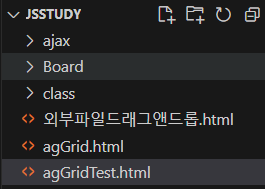
<!DOCTYPE html>
<html lang="en">
<head>
<meta charset="UTF-8">
<title>Ag-Grid Basic Example</title>
<style>
#wrapper {
width:650px;
height:500px;
margin:50px auto;
text-align: center;
}
#myGrid {
height: 100%;
}
/* 헤더 텍스트 가운데 정렬 위함 */
.centered {
.ag-header-cell-label {
justify-content: center !important;
}
}
</style>
<script src="https://cdn.jsdelivr.net/npm/ag-grid-community/dist/ag-grid-community.min.js"></script>
</head>
<body>
<div id="wrapper">
<h1>AG-Grid 꽤 잘 만들었어용</h1>
<div id="myGrid" class="ag-theme-alpine">
</div>
<button onclick="fExp()">내보내깅</button>
</div>
<script>
const columnDefs = [
{ field: "name", headerName:"이름", sortable:true},
{ field: "alias", headerName:"별명", sortable:true, cellStyle: {textAlign: "left"}},
{ field: "strong", headerName:"장점", cellStyle: {textAlign: "left"}},
{ field: "weak", headerName:"단점", cellStyle: {textAlign: "left"}},
{ field: "birth", headerName:"생일", cellRenderer:MyComp} // 생일은 날짱!
];
// 일단 빈 데이터 설정(초기값), 설정 안하면 주구창창 로딩중 메세지
const rowData = [];
// 설정 옵션: 중요, 위에 정의한 것들이 여기서 통합됨에 주목
const gridOptions = {
columnDefs: columnDefs,
rowData: rowData,
defaultColDef: {
flex:1, // 자동으로 같은 사이즈롱
filter:true,
resizable:true,
minWidth:100,
headerClass: "centered"
},
// 페이지 설정
pagination:true,
//paginationAutoPageSize:true,
paginationPageSize:5, // 같이 설정하니 위에 꺼 우선순위
// 다양한 이벤트가 제공되지만, 그 중 많이 쓰게 되는 것
onCellClicked: params => {
console.log('cell was clicked',params);
//alert("클릭하신 값은: " + params.value); //요게 있음 뭔가? 방해됨
}
};
function getData(){
var xhr = new XMLHttpRequest();
xhr.open("get","dummyData.json",true);
xhr.onreadystatechange = function(){
if(xhr.readyState == 4 && xhr.status == 200){
// 데이타 구조 억지 땜빵!
let rslt = JSON.parse(xhr.responseText);
// 그냥 생일 랜덤하게 넣깅
for(let i=0; i< rslt.length; i++){
rslt[i].birth = ranDate();
}
gridOptions.api.setRowData(rslt); // 중요!, 외우란 말은 아님
}
}
xhr.send();
}
// csv 내보내기, 별로 안 중요, 그냥 이대로 설정하고 값만 고치면 됨
function fExp(){
var v_params = {
suppressQuotes: "true", // none, true
columnSeparator: " ", // default값이 ,
customHeader: "이름 별명 장점 단점", // 헤더명 추가 출력
customFooter: "이거슨 푸터" // 데이타 아래에 footer추가
};
gridOptions.api.exportDataAsCsv(v_params);
}
// 그리드 셋업
document.addEventListener('DOMContentLoaded', () => {
const gridDiv = document.querySelector('#myGrid');
new agGrid.Grid(gridDiv, gridOptions);
getData(); // 데이터 불러오깅
});
function MyComp() {
return this;
}
// AG-GRID 문서에 나오는 커스텀 Cell Renderer
MyComp.prototype.init = function(params) {
this.eGui = document.createElement('div');
this.eGui.innerHTML = `
<input type="date" value="" class="myCal" style="border:0px;width:0px">
<span class="mySpan">${params.value}</span>
`;
this.myCal = this.eGui.querySelector('.myCal')
this.mySpan = this.eGui.querySelector('.mySpan')
this.mySpan.onclick = () => {
this.myCal.showPicker();
}
this.myCal.onchange = ()=> {
console.log("check",this.myCal.value);
this.mySpan.innerHTML = this.myCal.value;
}
}
MyComp.prototype.getGui=function(){
console.log("check1");
return this.eGui;
}
MyComp.prototype.refresh=function(){
console.log("check2");
return true;
}
MyComp.prototype.destroy=function(){
console.log("check3");
}
function ranDate(){
let now = new Date();
now.setDate(now.getDate() - Math.floor(Math.random()*90));
let rYear = now.getFullYear();
let rMonth = now.getMonth() + 1;
if(rMonth < 10) rMonth = "0" + rMonth;
let rDate = now.getDate();
if(rDate < 10) rDate = "0" + rDate;
return `${rYear}-${rMonth}-${rDate}`;
}
</script>
</body>
</html>
<!DOCTYPE html>
<html lang="en">
<head>
<meta charset="UTF-8">
<title>Ag-Grid Basic Example</title>
<style>
#wrapper {
width:650px;
height:500px;
margin:50px auto;
text-align: center;
}
#myGrid {
height: 100%;
}
/* 헤더 텍스트 가운데 정렬 위함 */
.centered {
.ag-header-cell-label {
justify-content: center !important;
}
}
</style>
<script src="https://cdn.jsdelivr.net/npm/ag-grid-community/dist/ag-grid-community.min.js"></script>
<!-- <script src="https://cdn.jsdelivr.net/npm/ag-grid-enterprise/dist/ag-grid-enterprise.min.js"></script> -->
</head>
<body>
<div id="wrapper">
<h1>AG-Grid 꽤 잘 만들었어용</h1>
<div id="myGrid" class="ag-theme-alpine">
</div>
<button onclick="fExp()">내보내깅</button>
</div>
<script>
const columnDefs = [
{ field: "name", headerName:"이름", sortable:true},
{ field: "alias", headerName:"별명", sortable:true, cellStyle: {textAlign: "left"}},
{ field: "strong", headerName:"장점", cellStyle: {textAlign: "left"}},
{ field: "weak", headerName:"단점", cellStyle: {textAlign: "left"}},
{ field: "birth", headerName:"생일", cellRenderer:MyComp} // 생일은 날짱!
];
// 일단 빈 데이터 설정(초기값), 설정 안하면 주구창창 로딩중 메세지
const rowData = [];
// 설정 옵션: 중요, 위에 정의한 것들이 여기서 통합됨에 주목
const gridOptions = {
columnDefs: columnDefs,
rowData: rowData,
defaultColDef: {
flex:1, // 자동으로 같은 사이즈롱
filter:true,
resizable:true,
minWidth:100,
headerClass: "centered"
},
// 페이지 설정
pagination:true,
//paginationAutoPageSize:true,
paginationPageSize:5, // 같이 설정하니 위에 꺼 우선순위
// 다양한 이벤트가 제공되지만, 그 중 많이 쓰게 되는 것
onCellClicked: params => {
console.log('cell was clicked',params);
//alert("클릭하신 값은: " + params.value); //요게 있음 뭔가? 방해됨
}
};
function getData(){
var xhr = new XMLHttpRequest();
xhr.open("get","dummyData.json",true);
xhr.onreadystatechange = function(){
if(xhr.readyState == 4 && xhr.status == 200){
// 데이타 구조 억지 땜빵!
let rslt = JSON.parse(xhr.responseText);
// 그냥 생일 랜덤하게 넣깅
for(let i=0; i< rslt.length; i++){
rslt[i].birth = ranDate();
}
//gridOptions.api.setRowData(rslt); // 중요!, 외우란 말은 아님
gridOptions.api.updateGridOptions({ rowData: rslt });
}
}
xhr.send();
}
// csv 내보내기, 별로 안 중요, 그냥 이대로 설정하고 값만 고치면 됨
function fExp(){
var v_params = {
suppressQuotes: "true", // none, true
columnSeparator: " ", // default값이 ,
customHeader: "이름 별명 장점 단점", // 헤더명 추가 출력
customFooter: "이거슨 푸터" // 데이타 아래에 footer추가
};
gridOptions.api.exportDataAsCsv(v_params);
}
// 그리드 셋업
document.addEventListener('DOMContentLoaded', () => {
const gridDiv = document.querySelector('#myGrid');
new agGrid.Grid(gridDiv, gridOptions);
getData(); // 데이터 불러오깅
});
function MyComp() {
return this;
}
// AG-GRID 문서에 나오는 커스텀 Cell Renderer
MyComp.prototype.init = function(params) {
this.eGui = document.createElement('div');
this.eGui.innerHTML = `
<input type="date" value="" class="myCal" style="border:0px;width:0px">
<span class="mySpan">${params.value}</span>
`;
this.myCal = this.eGui.querySelector('.myCal')
this.mySpan = this.eGui.querySelector('.mySpan')
this.mySpan.onclick = () => {
this.myCal.showPicker();
}
this.myCal.onchange = ()=> {
console.log("check",this.myCal.value);
this.mySpan.innerHTML = this.myCal.value;
}
}
MyComp.prototype.getGui=function(){
console.log("check1");
return this.eGui;
}
MyComp.prototype.refresh=function(){
console.log("check2");
return true;
}
MyComp.prototype.destroy=function(){
console.log("check3");
}
function ranDate(){
let now = new Date();
now.setDate(now.getDate() - Math.floor(Math.random()*90));
let rYear = now.getFullYear();
let rMonth = now.getMonth() + 1;
if(rMonth < 10) rMonth = "0" + rMonth;
let rDate = now.getDate();
if(rDate < 10) rDate = "0" + rDate;
return `${rYear}-${rMonth}-${rDate}`;
}
</script>
</body>
</html>
* cross origin? -> Ajax의 마지막은 cross origin을 극복하는 것.
- origin(출처) : 프로토콜 + 도메인명 + 포트번호
http://(=>프로토콜, 약속이라고 하면 된다.)localhost(도메인명/서버명):80(포트번호)
https://localhost:80
https://127.0.0.1:80
https:localhost:8080
- 이 origin 중 하나라도 다르면 cross origin 이라고 부른다.
- same-origin 정책 위반. daum 서버에서 온 요청은 daum 안에서만 가능. naver로 요청하면 error가 발생. 익명성을 거부. 서비스를 제공하는 서버라는 분명한 정체성을 증명해야 함.
- 리턴된 결과를 res 변수에 받음. 내 마음대로 조작하고 브라우저에 뿌릴 수 있다는 말이다. 피싱 사이트 이외의 비슷한 사이트를 순식간에 제작할 위험성이 있다.
- 이를 어떻게 해결해야 하는가? 내가 네이버의 어떤 결과 페이지가 필요하다면 직접 접근 방식은 불가하고, 다음에서 다음 서버로 요청하고 다음서버에서 네이버로 요청해 다음 서버로 받고 내 페이지로 받는 우회 요청으로 처리해야 한다.
'대덕인재개발원 > 대덕인재개발원_final project' 카테고리의 다른 글
| (12) 보강 8 (0) | 2024.01.02 |
|---|---|
| (11) 토요일 수업 2 (0) | 2023.12.30 |
| (9) 보강 6 (0) | 2023.12.28 |
| (8) 보강 5 (0) | 2023.12.27 |
| (7) 보강 4 (0) | 2023.12.26 |




